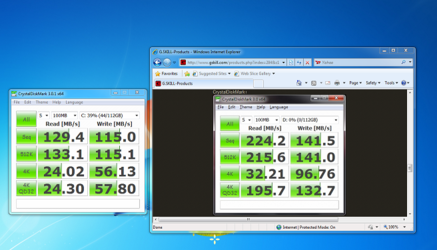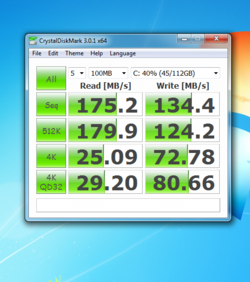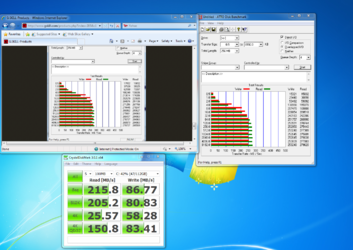- Joined
- Feb 10, 2010
- Location
- America's Finest city "San Diego"
My awesome wife bought me a 120gb Gskill Phoenix Pro for christmas! Any ways I installed the SSD and I am really happy with the speed. However, I received a score of a 7.1 for windows index, I just would like to know if this a normal range for a ssd? Secondly, I would like to know what benchmarks are every one using to test their ssd drives.
I have it in ACHI mode.
thank you.
I have it in ACHI mode.
thank you.