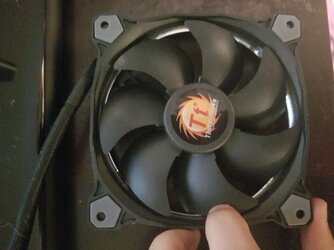Hello, I'm looking for a 120mm CPU fan with reverse fins, does anyone know if this exists? Basically when facing fan intake it should rotate counter-clockwise instead of clockwise. I have recently installed a Scythe Mugen 5 Rev B CPU cooler, its working well but I'm getting a weird noise at low RPMs and I'm pretty sure its coming from turbulence, I have an 80mm red case fan that was already existing before I bought this heatsink, I made sure to measure BUT I didnt think about the 80mm fan blowing in the opposite direction from 120mm CPU intake fan. Im guessing that this causes just enough turbulence to make an annoying noise, but not enough to cause problems, the 120mm seems to power through most of the time while gaming, its only while idle that I notice this noise, which is what leads me to the whole turbulence idea. But more than that I'm just kind of nitpicky and I would love for the 80mm fan to help speed up the 120 instead of fighting against it, the idea was to leave the fan so it has direct fresh air from close-by...
If I cant find a reverse CPU fan I might just unplug the 80mm red fan. I have inculded a picture of an extra thermaltake fan I have, these spin the opposite way as my Scythe CPU fan because fins are in the opposite direction, I need fins like the thermaltake but on a Mugen-quality fan if possible...
I was looking at this one, would it work?: https://www.newegg.com/Product/Prod...-gzxrMgRwZt7kPjWHHBoC6PoQAvD_BwE&gclsrc=aw.ds
...Also I had the idea to just take the Scythe fan and put it on the other side of this heatsink BUT its a really tight fit, and doesn't line up right with the exhaust fan so I'm not sure if that would be very efficient. Probably would only have 10-20mm between CPU fan and rear exhaust fan with the bottom half of the CPU fan pointing towards the metal case with no holes.
To break it down a little more I believe that air coming down from the 80mm fan is catching the edge of the CPU fan blades as they rotate upward from the Mobo, causing the CPU fan vibration/resistance... figure if I can get the CPU fan to spin in the opposite direction while not changing direction of air flow it might be a little more smooth. I could be very wrong it may just be that the fan is faulty and it doesn't matter. This whole build is secondhand parts so its to be expected that a few things won't work 100% here and there.
Gigabyte x58a-ud3r
i7-950+Mugen 5 Rev B cooler (stock speed)
GTX-570 (kfa2)
Samsung Evo 250GB
Thanks!
If I cant find a reverse CPU fan I might just unplug the 80mm red fan. I have inculded a picture of an extra thermaltake fan I have, these spin the opposite way as my Scythe CPU fan because fins are in the opposite direction, I need fins like the thermaltake but on a Mugen-quality fan if possible...
I was looking at this one, would it work?: https://www.newegg.com/Product/Prod...-gzxrMgRwZt7kPjWHHBoC6PoQAvD_BwE&gclsrc=aw.ds
...Also I had the idea to just take the Scythe fan and put it on the other side of this heatsink BUT its a really tight fit, and doesn't line up right with the exhaust fan so I'm not sure if that would be very efficient. Probably would only have 10-20mm between CPU fan and rear exhaust fan with the bottom half of the CPU fan pointing towards the metal case with no holes.
To break it down a little more I believe that air coming down from the 80mm fan is catching the edge of the CPU fan blades as they rotate upward from the Mobo, causing the CPU fan vibration/resistance... figure if I can get the CPU fan to spin in the opposite direction while not changing direction of air flow it might be a little more smooth. I could be very wrong it may just be that the fan is faulty and it doesn't matter. This whole build is secondhand parts so its to be expected that a few things won't work 100% here and there.
Gigabyte x58a-ud3r
i7-950+Mugen 5 Rev B cooler (stock speed)
GTX-570 (kfa2)
Samsung Evo 250GB
Thanks!
Attachments
Last edited: