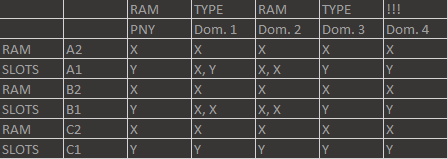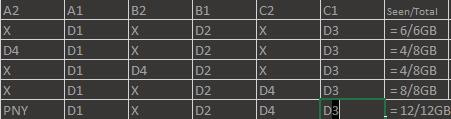- Joined
- Nov 17, 2014
- Location
- Florida, United States
So, this happened last night after I restarted my computer. I wasn't doing anything but browsing the internet, and I turned off my computer. I noticed that POST said 4096MB for the RAM instead of the installed 12GB. I took all the cards out and put them in slot 1, one by one and the computer would turn on (full fan speeds), and stay there (the fan speeds normally slow down [my GPU is a 260 so it's loud], then it beeps). It wasn't completely booting.
BIOS shows 4GB.
Windows shows 4GB.
CPU-Z shows all 5 cards in the SPD tab.
I've reseated the cooler on the CPU, cleaned the RAM with air, and done all that stuff. Sooo.. any solutions out there?
This seems to be really common with ASUS P6T boards.
(4x2GB Corsair Dominators @ 1600MHz || 1x4GB Unmarked PNY Card)

Thanks,
David.
BIOS shows 4GB.
Windows shows 4GB.
CPU-Z shows all 5 cards in the SPD tab.
I've reseated the cooler on the CPU, cleaned the RAM with air, and done all that stuff. Sooo.. any solutions out there?
This seems to be really common with ASUS P6T boards.
(4x2GB Corsair Dominators @ 1600MHz || 1x4GB Unmarked PNY Card)
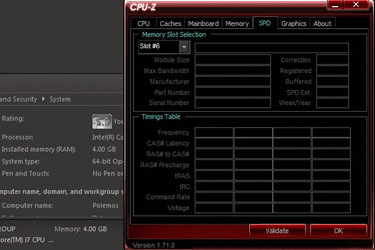
Thanks,
David.
Last edited: