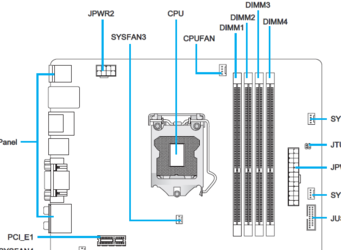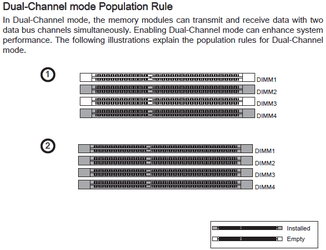Question is in the thread title. All other timings are the same.
First dimms are G.Skill 1333 2x8gb 1333mhz 9-9-9-24 1t dimms
Second are Team Vulcan 1600mhz 2x4gb 1600mhz 9-9-9-24 2t dimms
Kinda leaning toward the G.Skills personally, cause I like having a **** ton more memory than I'm ever going to use.
First dimms are G.Skill 1333 2x8gb 1333mhz 9-9-9-24 1t dimms
Second are Team Vulcan 1600mhz 2x4gb 1600mhz 9-9-9-24 2t dimms
Kinda leaning toward the G.Skills personally, cause I like having a **** ton more memory than I'm ever going to use.