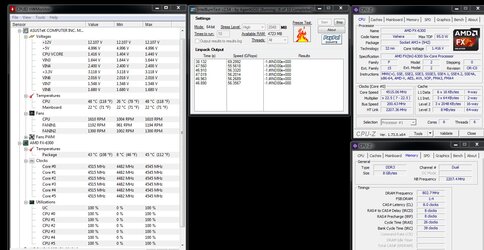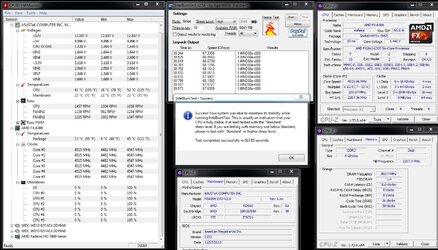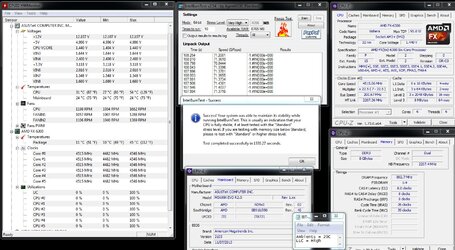This is for an approx 2 yr old build, as per the title, have G.Skill F3-12800CL8D-8GBXM sticks but have never fiddled with NB frequency. Not really interested in OC this ram, have only focused on stable CPU OC. However I am curious as to what would be the best or highest stable NB frequency I can get with my Asus M5A99X EVO R2.0 mobo and this ram?
Atm, this area of the mobo bios is set to 'auto', same as HT link. Not sure how much NB volts to use if raising above 2,000Mhz (which 'auto' sets it as)
Thanks in advance for any tips and help with this challenge..
Atm, this area of the mobo bios is set to 'auto', same as HT link. Not sure how much NB volts to use if raising above 2,000Mhz (which 'auto' sets it as)
Thanks in advance for any tips and help with this challenge..