OP
- Joined
- Jul 1, 2012
- Location
- Birmingham UK
- Thread Starter
- #21
I was getting abit skeptical of the HT Link speed and Dram at time of typing, i was going to adjust the HT Link closer to 2000mhz but went against it in case you needed untouched info.
Ok HT Link speed is now on 1890Mhz
I changed what i think is the ram settings to 9 9 9 24 in my bios, going off the CL tRCD etc names i find in CPU Z, i think i have done it right.
You asked to bump up my CPUNB in the bios to 1.225.
I have a CPUNB Frequency setting but only goes from auto to 4.00x -10.00x
I maybe overlooking the option if its worded different but im quite sure it isn't there.
Ill enclose ram spd and cpu images
Ok HT Link speed is now on 1890Mhz
I changed what i think is the ram settings to 9 9 9 24 in my bios, going off the CL tRCD etc names i find in CPU Z, i think i have done it right.
You asked to bump up my CPUNB in the bios to 1.225.
I have a CPUNB Frequency setting but only goes from auto to 4.00x -10.00x
I maybe overlooking the option if its worded different but im quite sure it isn't there.
Ill enclose ram spd and cpu images
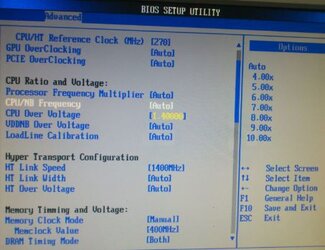
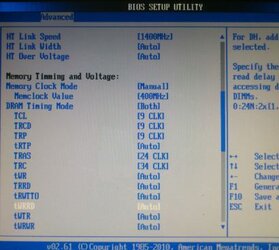
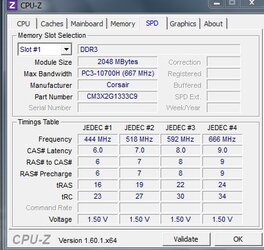
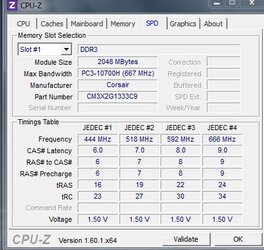
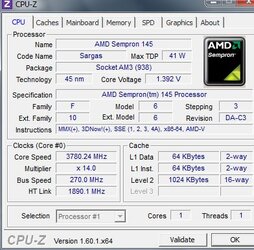

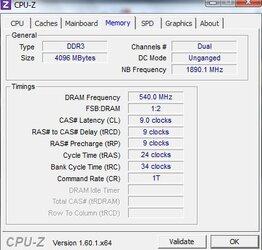
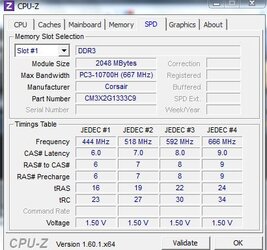
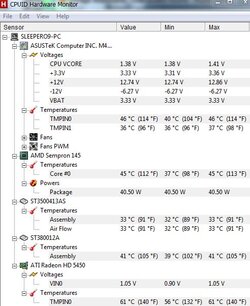
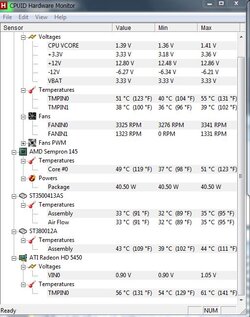
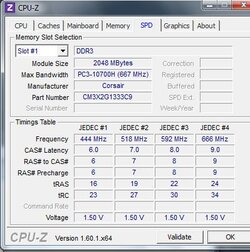
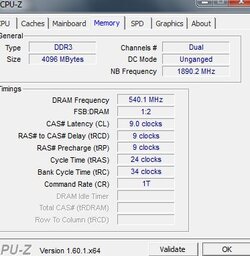

 by the way I have had a few of these sempys and they are the bargain of the year, especially the 140's as they have a pretty good chance to unlock to a dual core and still clock to 4ghz+
by the way I have had a few of these sempys and they are the bargain of the year, especially the 140's as they have a pretty good chance to unlock to a dual core and still clock to 4ghz+