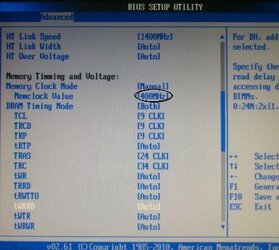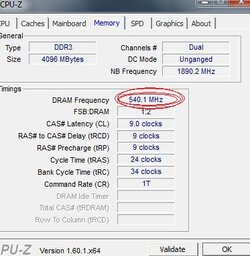Your'e current divider is 1:2 which means its twice the speed of your'e fsb (aka reference clock) so youre 270 fsb makes 540 ram speed (270 x 2 = 540) now if you change what i highlighted in youre pics it should give you a different divider, some bios show it as a speed others show it as a divider amount like cpu-z, yours looks like its a speed which is easy, as once you change it then you will know without doing any maths the speed that your going to end up with, as it will show you in your bios,and the timings are underneath, the 9-9-9
-
Welcome to Overclockers Forums! Join us to reply in threads, receive reduced ads, and to customize your site experience!
1st overclock on sempron 145 is this right?
- Thread starter Gears
- Start date