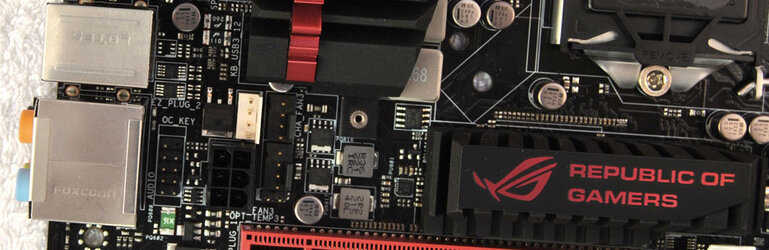- Joined
- Aug 19, 2012
Thanks Ivan for conferming what i have done is correct, it said in the Hanbook to do this as well as all the other power connections. On this Mobo you have a 4 PIN and a 8 PIN for the CPU SOCKET area, then your 24 PIN and also this 4 PIN MOLEX just to supply the PCI-E LANES.
And ASUS recommends you use them all, especially if your running high powered GPU's that draw lot of voltage + current!!
Kind Regards,
AJ.
And ASUS recommends you use them all, especially if your running high powered GPU's that draw lot of voltage + current!!
Kind Regards,
AJ.