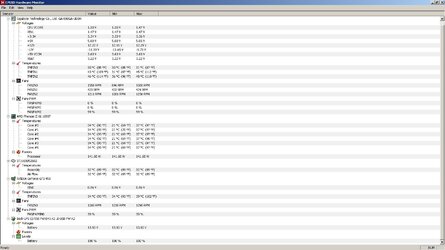So I exchanged my first FX-8120 due to it running too hot even at stock settings. I now have a 2nd FX-8120, and it still runs too hot IMO.
I purchased a Corsair H100 a couple days before I got the new processor. It easily cooled my X3 720 at 3.8ghz. So it seems to me the cooler isn't defective.
The first FX-8120 had a vid of 1.2675, and the new one has a vid of 1.4125. Based on what I have read the higher vid processors are supposed to have less leakage, and that seems to be the case for me. The only problem is that both processors hit a 55c socket temp at stock speeds. After 10-15 mins on p95 processors start to throttle down to keep the temps around 55c.
I see some success on this board and others, so it really makes me wonder if something is wrong with my H100 or if I just can't mount it well. I am not a fan of the H100 mounting system. It is easy to get on and off which is nice, but it also seems like the mounting design could be inherently prone to bad mounts. Maybe I am overthinking it, but it seems like it might not be perfectly flush if one side is tightened more than the other side. Originally I tightened both sides simultaneously until both screws bottom out. After that I tried alternating full turns on the screws until it is tight. I seem to get similar results both ways.
I am really frustrated and I don't know where to go from here. I have been building computers since the pentium 133 was around, and I have never experienced this level of frustration trying to cool a processor before. So does anyone have any suggestions besides buying an i5/i7 processor?
One more thing I forgot. The case is open, so no air flow issues, and the ambient temp is 21c.
I purchased a Corsair H100 a couple days before I got the new processor. It easily cooled my X3 720 at 3.8ghz. So it seems to me the cooler isn't defective.
The first FX-8120 had a vid of 1.2675, and the new one has a vid of 1.4125. Based on what I have read the higher vid processors are supposed to have less leakage, and that seems to be the case for me. The only problem is that both processors hit a 55c socket temp at stock speeds. After 10-15 mins on p95 processors start to throttle down to keep the temps around 55c.
I see some success on this board and others, so it really makes me wonder if something is wrong with my H100 or if I just can't mount it well. I am not a fan of the H100 mounting system. It is easy to get on and off which is nice, but it also seems like the mounting design could be inherently prone to bad mounts. Maybe I am overthinking it, but it seems like it might not be perfectly flush if one side is tightened more than the other side. Originally I tightened both sides simultaneously until both screws bottom out. After that I tried alternating full turns on the screws until it is tight. I seem to get similar results both ways.
I am really frustrated and I don't know where to go from here. I have been building computers since the pentium 133 was around, and I have never experienced this level of frustration trying to cool a processor before. So does anyone have any suggestions besides buying an i5/i7 processor?
One more thing I forgot. The case is open, so no air flow issues, and the ambient temp is 21c.