Kind of in the same boat with high cpu temps. I'm running my 8150 in a CHIVE using the Kuhler 920. I'm pretty much static at 4.876 GHz with core temps at 68 C. during Prime95. Socket temps are through the roof at 78~79 C. peak, which is pretty insane, but still stable.
What I have noticed though is that the thermal transfer rate on this particular water cooler is not good. I see approximately a 40 C. differential between CPU socket temps and coolant temps. I would have to think there's a problem either in the conjunction between the water block/CPU or within the water block and the coolant itself. I've used both the stock TIM and Arctic Silver 5 and although a bit better with AS5, there's still way too great a differential to allow any higher overclocking.
-Rodger
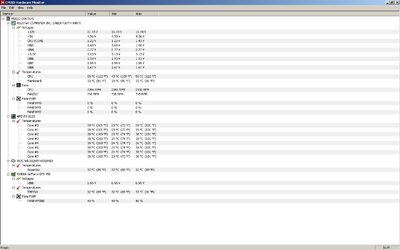

![20121102_150856-1[1].jpg](/forums/data/attachments/118/118152-2512c1e003dcace7db35902cf1aa8969.jpg)