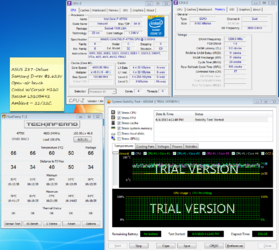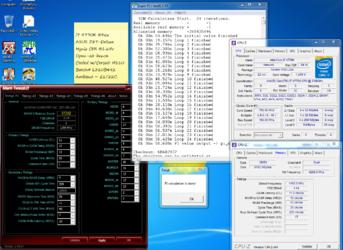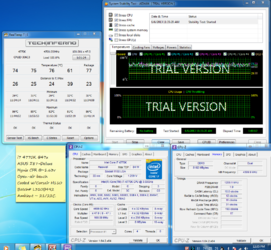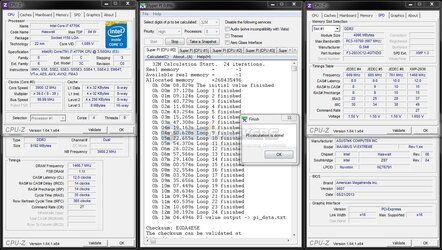-
Welcome to Overclockers Forums! Join us to reply in threads, receive reduced ads, and to customize your site experience!
You are using an out of date browser. It may not display this or other websites correctly.
You should upgrade or use an alternative browser.
You should upgrade or use an alternative browser.
FRONTPAGE 3 Step Guide to Overclock Your i7 / i5 Haswell Platform
- Thread starter Overclockers.com
- Start date
- Joined
- Feb 26, 2004
- Joined
- Jul 31, 2005
@PolRoger,
So how does your ram overclock compare to IB? DDR3-2400 CL9 at 1.625v looks pretty good. Were you able to run those same specs before? Are those one of your GSkill kits?
The previous screenshot (2400C9) was with two sticks from a high bin Dom Platinum kit. You have the same one... But perhaps they are still boxed up in a sealed display in your DRAM Memory Museum?
Well of the few IB chips that I've binned... DDR3-2666 seemed to be the max with regards to IMC that I was able to achieve.
 Still kind of early to say but I hope my sample of Haswell turns out be better than average IMC wise.
Still kind of early to say but I hope my sample of Haswell turns out be better than average IMC wise.I finally got this kit now up to rated speed.
Attachments
- Joined
- Oct 14, 2007
Looking good PolRoger! What board do you have?
As the second person to actually apply the guide (EarthDog was the first), what do you think of it? Anything missing? Tips that worked...or didn't? Any tips to pass on yourself?
As the second person to actually apply the guide (EarthDog was the first), what do you think of it? Anything missing? Tips that worked...or didn't? Any tips to pass on yourself?
- Joined
- Apr 29, 2002
How much more performance (benchmarks and real world apps) is Haswell over Sandybridge pushed to the limits?
Also HW LGA 1150 vs SB 2011?
Just trying to get a feeling of how much better, not newer, HW > SB.
I'm most likely going with high-end air. Might consider water if it's a good bang for the buck in performance increases.
Also HW LGA 1150 vs SB 2011?
Just trying to get a feeling of how much better, not newer, HW > SB.
I'm most likely going with high-end air. Might consider water if it's a good bang for the buck in performance increases.
Last edited:
- Joined
- Mar 19, 2013
You guys are driving me nuts. My Maximus VI Extreme is back-ordered until July. My 4770k should be here in a week (big deal without the board). I blew my M5F and CPU, too much voltage trying to bench high Maxxmem scores. I'll post stats when my board arrives.
Using wifes computer (sucks).
Using wifes computer (sucks).
- Joined
- Oct 14, 2007
So, I have made my first edit to the guide. Previously, I had suggested manually setting Analog and Digital I/O voltages. Don't bother. At very high RAM frequencies (think DDR3-2800+), setting them actually decreases stability. Instead, leave them on auto. All you should need to adjust in addition to RAM timings & voltage is the System Agent voltage (VCCSA) to 1.25V.
To run a G.Skill DDR3-2933 kit we're reviewing (with the CPU at stock, haven't tried clocking it also yet), all I had to do was set XMP (which set all timings and the RAM voltage to 1.65 V), and manually set VCCSA (System Agent Voltage) to 1.25 V. That's it, nothing else. Rather than locking up randomly, as it did with the I/O voltages manually set, it passed SuperPi 32M happily.
Now, I need to run more strenuous RAM stress testing, but that in itself has already improved matters dramatically.
To wit:

To run a G.Skill DDR3-2933 kit we're reviewing (with the CPU at stock, haven't tried clocking it also yet), all I had to do was set XMP (which set all timings and the RAM voltage to 1.65 V), and manually set VCCSA (System Agent Voltage) to 1.25 V. That's it, nothing else. Rather than locking up randomly, as it did with the I/O voltages manually set, it passed SuperPi 32M happily.
Now, I need to run more strenuous RAM stress testing, but that in itself has already improved matters dramatically.
To wit:
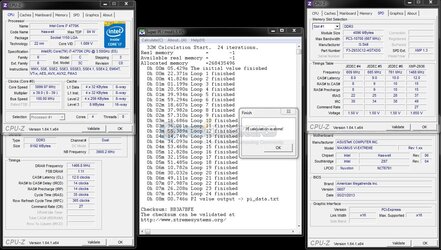
- Joined
- Jul 31, 2005
As the second person to actually apply the guide (EarthDog was the first), what do you think of it? Anything missing? Tips that worked...or didn't? Any tips to pass on yourself?
I really like the guide.

I've also found this ASUS Haswell/Z87 overclock guide to also be another good read... Even if you 're not running an ASUS motherboard. Thanks goes to Raja over at XS for the link:
http://kylebennett.com/ASUS/OCingGuidev0.99.zip
I think with this generation that the new cpu cache/uncore/northbridge/ring bus settings and voltages will be important to explore while dialing in a stable overclock.
My ASUS board defaults cpu cache to 39x on auto setting = 3900MHz Northbridge in CPUz. Overclocks are more challenging to stabilize as you increase multi along with both the speed of the cpu cache and the memory ratio. The ideal Haswell sample will most likely need to be strong in all three areas and I suspect that these performance characteristics... multi/uncore/imc.. will vary a good bit within individual wafer sample as well as production batch.
It looks like I've now reached the thermal limits of my particular sample with ~1.26v vcore and a Corsair H110 cooler.
Attachments
- Joined
- Jul 29, 2011
- Location
- Buenos Aires, Argentina
Nice PolRoger...did you try for higher clocks? And what about ram?
Hi all ..great guide
Just built up my haswell running on a GA-Z87-D3HP very impressed with the performance of this cheapo board ...so far im at 4.5 2.25... but hitting a wall @4.6 @2.50.. im on air and do not like to push my luck so will retry in the morning ....will post up results later tomorrow...
-----
going off the oc topic here but would like to post this
I have just upgraded from 1st gen i5 so would have loved to gone ivy ....but 1155 board would have been a bad choice and 2011 is a joke price wise so far i am happy with haswell....
overclocking this thing is crazy as its spitting fire but my guess is the on board volt controller adding more heat and the extra amount of cycles per clock its doing too on such a small die but it does not help me clocking it up i have managed to get 4.6 @2.5v and do not want to push it so i am in the process off trying to calm down the heat this thing is spitting out .....
just been benching old to new.....
decoding some media on my oc 1st gen i5 @4.5ghz takes 11.45 mins sec system power pull full watts 256
same file on the new i7 @stock 4.22 mins sec system power pull full watts 193
using the same psu gfx memory ect
so far very happy lots more performance less power usage ...
but ere is the magic my cpu shows sometimes 0.216 volt that's less than a quarter of a volt @ 3.9ghz crazy how does it do that just shows how good its for laptops...
Just built up my haswell running on a GA-Z87-D3HP very impressed with the performance of this cheapo board ...so far im at 4.5 2.25... but hitting a wall @4.6 @2.50.. im on air and do not like to push my luck so will retry in the morning ....will post up results later tomorrow...
-----
going off the oc topic here but would like to post this
I have just upgraded from 1st gen i5 so would have loved to gone ivy ....but 1155 board would have been a bad choice and 2011 is a joke price wise so far i am happy with haswell....
overclocking this thing is crazy as its spitting fire but my guess is the on board volt controller adding more heat and the extra amount of cycles per clock its doing too on such a small die but it does not help me clocking it up i have managed to get 4.6 @2.5v and do not want to push it so i am in the process off trying to calm down the heat this thing is spitting out .....
just been benching old to new.....
decoding some media on my oc 1st gen i5 @4.5ghz takes 11.45 mins sec system power pull full watts 256
same file on the new i7 @stock 4.22 mins sec system power pull full watts 193
using the same psu gfx memory ect
so far very happy lots more performance less power usage ...
but ere is the magic my cpu shows sometimes 0.216 volt that's less than a quarter of a volt @ 3.9ghz crazy how does it do that just shows how good its for laptops...
Last edited:
- Joined
- Oct 14, 2007
- Joined
- May 20, 2002
I haven't been on the OC Forums - and this is what I find? How long you you ask (IIRC the USB bug in the Sandy Bridge days).
@hokiealumnus: Thank you for the guide. Is it really this easy? CPU speed first and them Memory speed second? As long as you have good air/AIO water - you don't have to worry about the heat.
Is it really this easy? CPU speed first and them Memory speed second? As long as you have good air/AIO water - you don't have to worry about the heat.
I thought I saw it posted somewhere that O/C are:
50% xxxx speed
30% xxxx speed
10% xxxx speed (which I think was 4.7 - 4.8[?])
@PolRoger: You sir must be 1) Very talented 2)Very Lucky and godlike. You are at 4,700 @ 1.26V. I understand that is with your temps @ ~85?!?!?! That is mind blowing!
I know I going to get a for the system that I use everyday (It is worse than you think - it is NOT the rig in my sig). I figure that I have to bite the upgrade bullet at some point and it is either Haswell or Ivy Bridge.
for the system that I use everyday (It is worse than you think - it is NOT the rig in my sig). I figure that I have to bite the upgrade bullet at some point and it is either Haswell or Ivy Bridge.
Thanks Again everyone!
@hokiealumnus: Thank you for the guide.
I thought I saw it posted somewhere that O/C are:
50% xxxx speed
30% xxxx speed
10% xxxx speed (which I think was 4.7 - 4.8[?])
@PolRoger: You sir must be 1) Very talented 2)Very Lucky and godlike. You are at 4,700 @ 1.26V. I understand that is with your temps @ ~85?!?!?! That is mind blowing!
I know I going to get a
 for the system that I use everyday (It is worse than you think - it is NOT the rig in my sig). I figure that I have to bite the upgrade bullet at some point and it is either Haswell or Ivy Bridge.
for the system that I use everyday (It is worse than you think - it is NOT the rig in my sig). I figure that I have to bite the upgrade bullet at some point and it is either Haswell or Ivy Bridge.Thanks Again everyone!
- Joined
- Jul 21, 2011
Awesome guide!
Hopefully I can use it within the next year.
Hopefully I can use it within the next year.
- Joined
- Oct 14, 2007
I haven't been on the OC Forums - and this is what I find? How long you you ask (IIRC the USB bug in the Sandy Bridge days).
@hokiealumnus: Thank you for the guide.Is it really this easy? CPU speed first and them Memory speed second? As long as you have good air/AIO water - you don't have to worry about the heat.
I thought I saw it posted somewhere that O/C are:
50% xxxx speed
30% xxxx speed
10% xxxx speed (which I think was 4.7 - 4.8[?])
@PolRoger: You sir must be 1) Very talented 2)Very Lucky and godlike. You are at 4,700 @ 1.26V. I understand that is with your temps @ ~85?!?!?! That is mind blowing!
I know I going to get afor the system that I use everyday (It is worse than you think - it is NOT the rig in my sig). I figure that I have to bite the upgrade bullet at some point and it is either Haswell or Ivy Bridge.
Thanks Again everyone!
Welcome back dudleycpa! You've about got the gist of it, it is relatively straightforward.
As to your vaguely remembered tidbit, that was from an ASUS overclocking guide. Here is a quite directly from their guide, which applies to CPUs that can acheive X GHz at 1.25V.
1. Approximately 70% of CPUs can go up to 4.5GHz – Overall you will find most CPUs capable of reaching 44x to 45x with varying levels of voltage. Voltage will be a key item as it will define the maximum thermal output and as such will dictate whether the frequency can be held with stability as well as with sufficient cooling to allow for normal usage.
2. Approximately 30% of CPUs can go up to 4.6GHz
3. Approximately 20% of CPUs can go up to 4.7GHz
4. Approximately 10% of CPUs can go up to 4.8GHz
Again, that is at the 1.25V level. I have a 4.8 GHz CPU, but only at 1.3V and on a dedicated custom water loop. I doubt this CPU would be within the preferred thermal envelope on air.
- Joined
- Jul 31, 2005
Nice PolRoger...did you try for higher clocks? And what about ram?
I haven't yet pushed beyond [email protected]... (not fully stable). I'll probably need my custom water setup to dial in a 4.8 overclock. On the memory front... I've only been able to run my 2x4gb (ds) Hynix CFR kit at DDR3-2800 and when I tried the 2933 ratio I was getting a 55 code? I don't currently have a (ss) Hynix MFR kit.
Hey PolRoger, what do you think of AIDA64 stability test?
I like it fine and have been using it since some of the manufacturers started recommending it for IB. However I still like to use Prime95 and or LinX/Intelburntest on a somewhat limited basis. I'm not one who like to flog my chip with long, long runs of stress tests.
Here is a Cinebench @47x:
Attachments
-
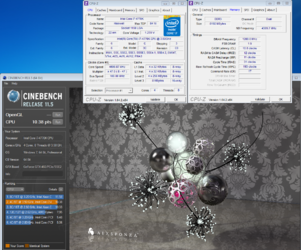 [email protected] Cinebench 11.5.PNG432.9 KB · Views: 628
[email protected] Cinebench 11.5.PNG432.9 KB · Views: 628
Similar threads
- Replies
- 199
- Views
- 58K
- Replies
- 19
- Views
- 3K