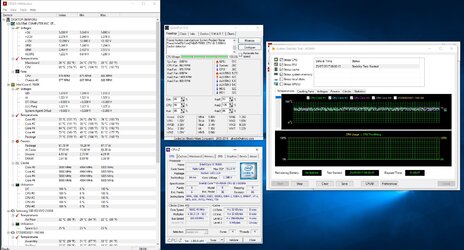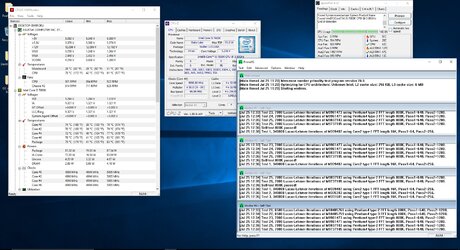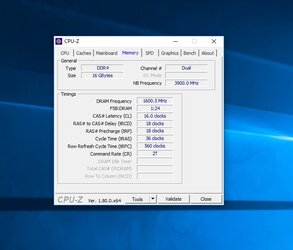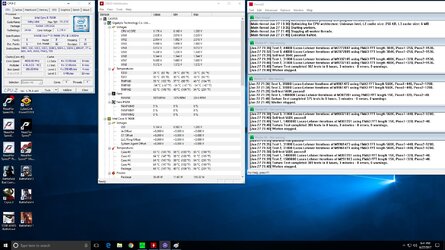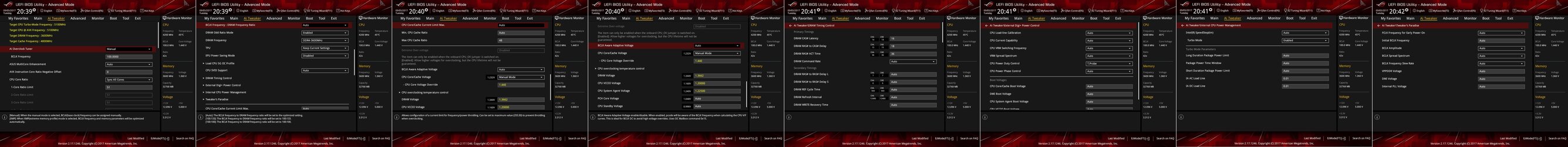-
Welcome to Overclockers Forums! Join us to reply in threads, receive reduced ads, and to customize your site experience!
You are using an out of date browser. It may not display this or other websites correctly.
You should upgrade or use an alternative browser.
You should upgrade or use an alternative browser.
FEATURED *OFFICIAL* Kaby Lake Overclocking results thread!!!
- Thread starter EarthDog
- Start date
I don't know if on all boards is the same but on MSI or ASUS when you set override + EIST and C states then CPU multi and voltage are dropping in idle. Don't have to play with offset etc. I usually leave override+C1+EIST when I'm not benching ... well, now I have Ryzen in my gaming PC but when I had Intel then I was doing this way.
Diels83
New Member
- Joined
- Jul 25, 2017
Looks like a good overclock, also you have a very good CPU. Did you Delid the processor?I am a noob at overclocking and built my first system back in February, let me know what you think:
Diels83 / i5 7600k / 5.0GHz @ 1.24V / 3200MHz / Asus Z270f gaming / H80i V2 AIO / Stable
Here are the results after an hour of AIDA 64 and Prime 95 (also stable to realbench):
- Joined
- Oct 11, 2002
- Location
- The Empire State
Wing you need to put that sucker on H2o! I'm glad I didn't delid, but with the relid tool I would have probably done it if I needed to.
LOL I'm happy with the temp on Air it only goes that high when I test once a week with prime95 v28.10 FMA3 for fun testing.Wing you need to put that sucker on H2o! I'm glad I didn't delid, but with the relid tool I would have probably done it if I needed to.
Hey wingman, that seems a lot of temperature for that voltage don't you think? Maybe some experienced folk can comment on that?
I'v been overclocking for 22+ years. You have the best chip that I have ever seen with that cooler and I'm in the forums every day for the last 3 years, most people at 5.0GHz are at ~1.3v+ . Mine only has 20mv buffer at 4.6GHz from prime95 failure. I'm running prime95v 28.10 with FMA3 and that is a lot more heat. If I ran AIO I could gain a lot more clocking, however I don't want to waste money on performance that I can't use, I only have a GTX 1070. I don't even need to overclock, the stock performance of the CPUs is so good now for gaming.
What are your settings in Bios are you using Adaptive core Voltage?
- Joined
- Oct 11, 2002
- Location
- The Empire State
Well if you decide, I have a few rads to get you started (wink wink)  lol.
lol.
Diels83
New Member
- Joined
- Jul 25, 2017
As I said I'm a noob, I just followed this guide: https://edgeup.asus.com/2017/01/31/kaby-lake-overclocking-guide/3/
I have a gtx 1060 I'm just overclocking the cpu for fun. Might have to sell thr pc as first baby on the way and won't have space for the mid tower...
I'm just overclocking the cpu for fun. Might have to sell thr pc as first baby on the way and won't have space for the mid tower...  sad times. Don't need all this power anyway
sad times. Don't need all this power anyway
I have a gtx 1060
 sad times. Don't need all this power anyway
sad times. Don't need all this power anywayI am a noob at overclocking and built my first system back in February, let me know what you think:
Diels83 / i5 7600k / 5.0GHz @ 1.24V / 3200MHz / Asus Z270f gaming / H80i V2 AIO / Stable
Here are the results after an hour of AIDA 64 and Prime 95 (also stable to realbench):
Results look great and that cpu looks really sweet (would love to put it under ln2, throw lots o volts at it and see what it does hehe). Temps look great! You could try for higher multi and/or some bclk. Next step would be to focus on your ram a bit.
Good luck!
so if you had stronger graphics then to use it good you would need stronger CPU and 7600K is optimal for everything now ... if not now then you will use it in not far future
I have a GTX 1070 with a i5 7600k at 4.6GHz. So BF1 running 1080p at minimum of 144fps I need to run the graphic at medium.
Last edited:
Kiwz / i7 7700K / 5.1 GHz @ 1.44V / 3600 MHz CL16 / Asus Z270G 1009 / Custom Water / Yes Aida64
5.1 GHz @ 1.4V and runs Aida64 for about 15 to 30min.
5.2 GHz @ 1.5V but windows crashes after a few seconds (changed DRAM to 2600 MHz and Cache to 4.4 GHz for this test).
Temps are always below 91C, ambient at 20C.
Any tips on how to get this to do 5.2 Ghz, can I raise Core Voltage above 1.5V as long as I am below 91C?
CPU Cache: 4.8 GHz
DRAM Timing: 16-18-18-36 Auto (2T)
DRAM Voltage: 1.36V
VCCIO Voltage: 1.200V
SA Voltage: 1.225V
PCH (PLL?) Voltage: Auto
IA AC/DC Load Line: 0.01
LLC, CPU Current, CPU VRM Switching Freq, VRM Spread Spectrum, etc: AUTO

UEFI Settings:
5.1 GHz @ 1.4V and runs Aida64 for about 15 to 30min.
5.2 GHz @ 1.5V but windows crashes after a few seconds (changed DRAM to 2600 MHz and Cache to 4.4 GHz for this test).
Temps are always below 91C, ambient at 20C.
Any tips on how to get this to do 5.2 Ghz, can I raise Core Voltage above 1.5V as long as I am below 91C?
CPU Cache: 4.8 GHz
DRAM Timing: 16-18-18-36 Auto (2T)
DRAM Voltage: 1.36V
VCCIO Voltage: 1.200V
SA Voltage: 1.225V
PCH (PLL?) Voltage: Auto
IA AC/DC Load Line: 0.01
LLC, CPU Current, CPU VRM Switching Freq, VRM Spread Spectrum, etc: AUTO
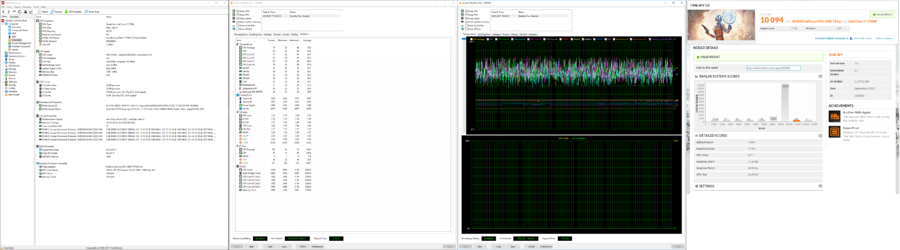
UEFI Settings:
For benching, sure, 24/7, i wouldnt. You are already at the limit voltage wise.
Thanks for the response
This is for benching with Aida64 for about 1 hour, for 24/7 I like to be safe so running 4.8Ghz @ 1.26 - 1.30 for that
So what should be my upper limit for Core Voltage as long as temps are okay?
And do some of the other stuff (LLC, CPU Current, Spread spectrum etc) needs to be set to something specific or is it okay with auto?
Last edited:
- Joined
- Jul 31, 2005
I've been away from the OC Forum(s) scene and hadn't bought any new parts for a while although I would stop by and lurk occasionally.
The recently released i7-8086 "Anniversary" chip looks interesting to me and perhaps a new chip/motherboard combo may be calling in the next month or so?
Anyways... I figured I'd post up my Coffee Lake sample results:
PolRoger / i7 7700K / 4.9 GHz - 4.6GHz Cache @ ~1.25v / 3200 MHz C14/ MSI Gamer7 v1.30 / Air / Yes
Cooling: Thermalright Archon with single TR-140 fan... Vcore set @1.25v in BIOS with MSI LLC #4 and screenshot ~110 minutes into a 2 hour RealBench stress test. Ambient temps ~ 72F

PolRoger / i7 7700K / 5.0 GHz - 4.6GHz Cache @ ~1.30v / 3200 MHz C14/ MSI Gamer7 v1.30 / Water / Yes
Cooling: Custom Water 420 (Triple)… Vcore set @1.30v in BIOS with MSI LLC #4 and screenshot ~115 minutes into a 2 hour RealBench stress test. Ambient temps ~ 72F

The recently released i7-8086 "Anniversary" chip looks interesting to me and perhaps a new chip/motherboard combo may be calling in the next month or so?
Anyways... I figured I'd post up my Coffee Lake sample results:
PolRoger / i7 7700K / 4.9 GHz - 4.6GHz Cache @ ~1.25v / 3200 MHz C14/ MSI Gamer7 v1.30 / Air / Yes
Cooling: Thermalright Archon with single TR-140 fan... Vcore set @1.25v in BIOS with MSI LLC #4 and screenshot ~110 minutes into a 2 hour RealBench stress test. Ambient temps ~ 72F
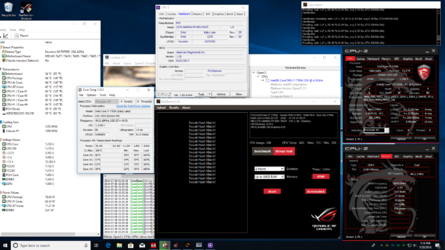
PolRoger / i7 7700K / 5.0 GHz - 4.6GHz Cache @ ~1.30v / 3200 MHz C14/ MSI Gamer7 v1.30 / Water / Yes
Cooling: Custom Water 420 (Triple)… Vcore set @1.30v in BIOS with MSI LLC #4 and screenshot ~115 minutes into a 2 hour RealBench stress test. Ambient temps ~ 72F
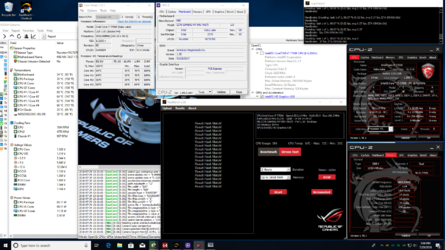
Similar threads
- Replies
- 10
- Views
- 3K
- Replies
- 14
- Views
- 2K