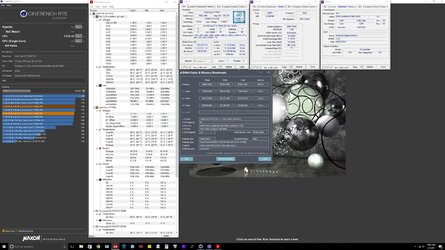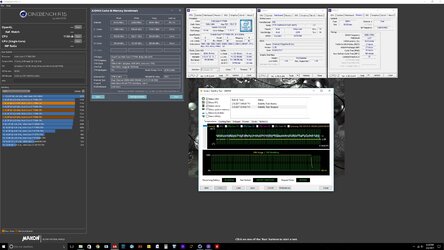- Joined
- Dec 19, 2012
Thinking about this. Its only a couple dollars more than the 3600.
https://www.newegg.com/Product/Product.aspx?Item=N82E16820232463
I'd be more inclined to get these https://www.newegg.com/Product/Product.aspx?Item=N82E16820232437. I think they're slightly better sticks for about the same $$