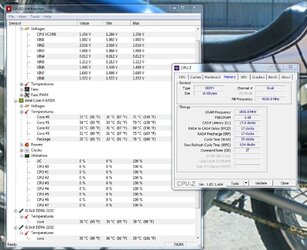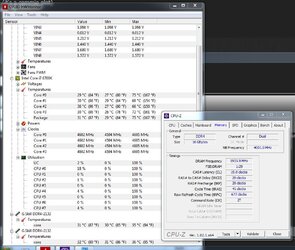Alaric
New Member
- Joined
- Dec 4, 2011
- Location
- Satan's Colon, US
Welcome to Overclockers Forums! Join us to reply in threads, receive reduced ads, and to customize your site experience!
Funny you say that JLK, I was messing with my 4770k the other day for the first time in at least a year and a half. Had my 2200 G.Skill Pi's in it and my brain was going into overload dropping the primary timings into single digits.My primary PCs are still DDR3 and have very mild overclocks. One day I'll get to play with DDR4, but everyone will have forgotten what they did "back in the day" when they had DDR4. lol


Cpu Nb voltage is your friend bud! I need 1.3875 v on mine to run 1866 Mhz. Been running it that way since I bought it in 2012.Now all I have4 to do is figure out why the Ripjaws in the Bulldozer rig won't go over 1600 MHz no matter where I set the voltage or timings. Grrr!
Cpu Nb voltage is your friend bud! I need 1.3875 v on mine to run 1866 Mhz. Been running it that way since I bought it in 2012.

 I stop now.
I stop now. horribly optimized
horribly optimized