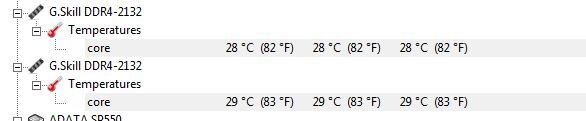Alaric
New Member
- Joined
- Dec 4, 2011
- Location
- Satan's Colon, US
- Thread Starter
- #81
Overall, I found nothing spectacular or surprising while benching memory with different CPU and cache speeds. CPU difference? Meh. Cache speed makes incremental improvements that are free, so therefore nice to have, but only if your satisfaction comes from looking at numbers without expecting them to really matter. I had read that here at OCF numerous times, and I believed it. Now I know it. And much like dynamometer numbers, you're looking at trends, not fretting at the outliers that are single digit percentage points of difference.
A thought regarding winsat mem. While raising cache speed resulted in small speed increases (up to 4300 MHz, max I tested), the winsat mem numbers were trending down, in spite of Read, Write, Copy and Latency numbers all improving. L1, L2, and L3 cache numbers all improved, as well. I wonder if it's similar to the glitch in my old Phenom X4 rig where I raised clock speed 100 MHz and Windows reported a decrease of 100 MHz. I notice Windows 7 shows my current speed as 4.01 GHz, and it's purring away at 4.6 GHz as I type this. But, as I said before, the overall upward trend at 25.5% is where the real data is.
I'll close with a thought about OCF.
I read through a lot of memory threads-troubleshooting, overclocking, voltage, benches, everything I could find. I had full confidence in the info I gathered from our Big Guns, but actually putting it in to practice and seeing for myself how it all interacts left me knowing a lot more than I expected. You can get OC recipes here for basic improvements if you just want to plug in "enough" to say "I overclocked my rig". But if you do that you're missing out on some of the best value here, which is the hot rodders of electrons here. Guys who toil away in their limited spare time in garages and basements and dens with the window open in January, fine tuning their gear to the nth degree. They Know Things about performance and how to get it. If I could afford it I'd buy everyone here a beer.
Update: I decided to play around with the cache speed some more, and got some interesting (to me, anyway) results. I raised cache speed in 100 MHz increments to 4500 Mhz. The results were in line with previous experiments, nothing new in memory performance overall, but there is a noticeable improvement in the "feel" of the rig. Windows, folders, etc. snap open like they're launched from a catapult-with Aero turned on (set for 'Best Appearance'). CPU-Z fairly flies in to action, web pages load faster after browsers open faster. There are obvious increases across the board so far that aren't reflected in any of the benches I've run. The The Aida benches seem to run faster, too. It's the biggest single jump I've seen in the stabdard tasks since I got my Phenom X4. The FX 6350 wasn't much different with the mundane tasks, and the Skylake was a little snappier but nothing to write home about. The cache @4500 MHz is like a fresh OS install before all the updates and service packs tie it's shoelaces together again. Something is obviously changing, but what?
A thought regarding winsat mem. While raising cache speed resulted in small speed increases (up to 4300 MHz, max I tested), the winsat mem numbers were trending down, in spite of Read, Write, Copy and Latency numbers all improving. L1, L2, and L3 cache numbers all improved, as well. I wonder if it's similar to the glitch in my old Phenom X4 rig where I raised clock speed 100 MHz and Windows reported a decrease of 100 MHz. I notice Windows 7 shows my current speed as 4.01 GHz, and it's purring away at 4.6 GHz as I type this. But, as I said before, the overall upward trend at 25.5% is where the real data is.
I'll close with a thought about OCF.
I read through a lot of memory threads-troubleshooting, overclocking, voltage, benches, everything I could find. I had full confidence in the info I gathered from our Big Guns, but actually putting it in to practice and seeing for myself how it all interacts left me knowing a lot more than I expected. You can get OC recipes here for basic improvements if you just want to plug in "enough" to say "I overclocked my rig". But if you do that you're missing out on some of the best value here, which is the hot rodders of electrons here. Guys who toil away in their limited spare time in garages and basements and dens with the window open in January, fine tuning their gear to the nth degree. They Know Things about performance and how to get it. If I could afford it I'd buy everyone here a beer.

Update: I decided to play around with the cache speed some more, and got some interesting (to me, anyway) results. I raised cache speed in 100 MHz increments to 4500 Mhz. The results were in line with previous experiments, nothing new in memory performance overall, but there is a noticeable improvement in the "feel" of the rig. Windows, folders, etc. snap open like they're launched from a catapult-with Aero turned on (set for 'Best Appearance'). CPU-Z fairly flies in to action, web pages load faster after browsers open faster. There are obvious increases across the board so far that aren't reflected in any of the benches I've run. The The Aida benches seem to run faster, too. It's the biggest single jump I've seen in the stabdard tasks since I got my Phenom X4. The FX 6350 wasn't much different with the mundane tasks, and the Skylake was a little snappier but nothing to write home about. The cache @4500 MHz is like a fresh OS install before all the updates and service packs tie it's shoelaces together again. Something is obviously changing, but what?
Last edited: