I used to be heavy into overclocking since 2008 but I've been out of the loop. What are the things to look out for nowadays? Any modern advice for an old tinkerer?
So I'm building a new PC (first time since 2008).
The '08 Q9650 has served me well until today, but it is finally time to retire the leviathan. My wallgaming 1:1 3D projector requirements are just too much for it.
This is the system that I think is today's equivalent of what I got in 2008 (and used since!)
Maximus X Apex
Cooler Master MasterLiquid ML120R RGB (hope it is enough, my case doesn't have space for the 2 fan 240R version)
Intel 8700k
2x8gb GSkill TridentZ 4266mhz
WD Black M.2 NVME 1TB
GTX670 (will be upgraded in a few months to 1080)
Coolermaster SilentPro 600w (from 2008, will be upgraded in a few months, hope 600w will fire this board up on stock
Memory Question........
Now a friend is giving me 2x8gb GSkill TridentZ 4266mhz dimms.
I know everyone says that 4266mhz is overkill on RAM and the loose timings that that brings are much less desirable than a lower clock and tighter timings.
My question is, can you downclock the TridentZ 4266mhz to say 3600mhz and tighten the timings and be as well off (in terms of performance) as if you had bought 3600mhz to start with?
Current system: (I know)
Asus Striker II
Intel Q9650 @ 4.2mhz
GTX 670 CUII
So I'm building a new PC (first time since 2008).
The '08 Q9650 has served me well until today, but it is finally time to retire the leviathan. My wallgaming 1:1 3D projector requirements are just too much for it.
This is the system that I think is today's equivalent of what I got in 2008 (and used since!)
Maximus X Apex
Cooler Master MasterLiquid ML120R RGB (hope it is enough, my case doesn't have space for the 2 fan 240R version)
Intel 8700k
2x8gb GSkill TridentZ 4266mhz
WD Black M.2 NVME 1TB
GTX670 (will be upgraded in a few months to 1080)
Coolermaster SilentPro 600w (from 2008, will be upgraded in a few months, hope 600w will fire this board up on stock
Memory Question........
Now a friend is giving me 2x8gb GSkill TridentZ 4266mhz dimms.
I know everyone says that 4266mhz is overkill on RAM and the loose timings that that brings are much less desirable than a lower clock and tighter timings.
My question is, can you downclock the TridentZ 4266mhz to say 3600mhz and tighten the timings and be as well off (in terms of performance) as if you had bought 3600mhz to start with?
Current system: (I know)
Asus Striker II
Intel Q9650 @ 4.2mhz
GTX 670 CUII
Last edited by a moderator: