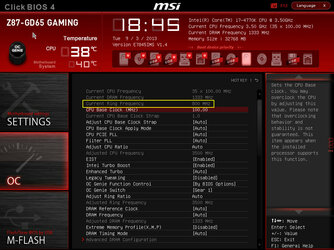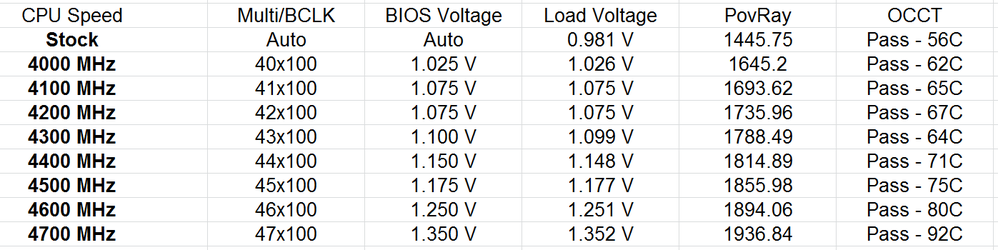Rooster790 maybe this will help you with your Problem, i found this on the Net today!! It say's there is a switch in the Bios which is set by the Factory. This OC TRIGGER SWITCH or (TGR) is set at no 2 which Switches off all the Bios Commands and runs your CPU @ 800MHZ! To change this all you need to do is set it to NO 1 Position then the Bios will work as normal and you can Overclock your set up, Best Regards AJ.


1, So after many hours or playing around and tweaking i finally decided to read the manual for my motherboard and found there is an OC Trigger Switch (TGR) this was set to 2 from factory when it needed to be set to 1.
In position 2 the processor ignores all bios settings and runs using the lowest core multiplier possible which in the case of the Haswell 4770k is 8 which resulted in my core speed of 800mhz.
In position 1 the processor functions according to the settings in the BIOS.
TL

R: Anyone who buys a Gigabyte GA-Z87X-OC Motherboard make sure you check the TGR switch is set to setting 1. Mine was set to setting 2 from factory.