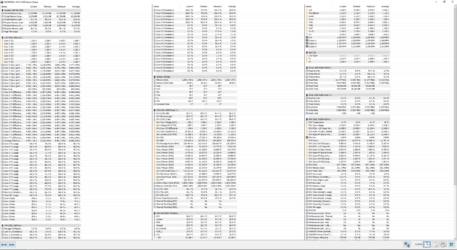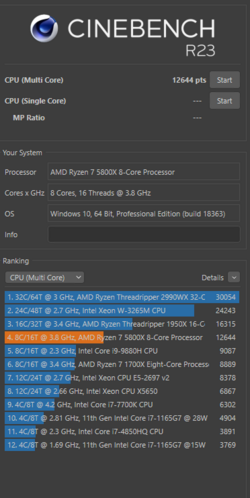That can cause issues with readings... though I'm confident that individually they will show the same thing... just know that can cause issues with readings (4 things polling a sensor at the same time).[all 4 running simultaneously]
I can't believe how cool running that CPU is... wow.