-
Welcome to Overclockers Forums! Join us to reply in threads, receive reduced ads, and to customize your site experience!
You are using an out of date browser. It may not display this or other websites correctly.
You should upgrade or use an alternative browser.
You should upgrade or use an alternative browser.
5900x / Dark Hero : Need help to OC
- Thread starter Asryan
- Start date
- Joined
- Dec 19, 2012
If all you're doing is gaming at high resolution with a 3090 just leave the CPU at stock it isn't going to make much of a difference FPS wise and there's no need for stability testing.
Since that seems to be something you're choosing to ignore in my posts we'll just skip it.
Since that seems to be something you're choosing to ignore in my posts we'll just skip it.
- Joined
- Aug 3, 2017
- Thread Starter
- #44
Hi
i've been using those settings on my 5900x / Dark Hero Motherboard :
https://drive.google.com/drive/folders/1nzFeGHe8WR62FpJnV0cOSLAIzNcG7HWm?usp=sharing
I use PBO curve with -15/30,
I still don't get why my idle temps when using normal power plan more are above 50c when lots of people with same system / Aio are having around 40c idle
I'm using an alternative power plan (ryzen sz v4) which lower my temps around 35c but i'm not sure it makes the whole thing stable.
My gaming temps are fine though, around 60c but i'm not comfortable with those idle temps.
Also i've noticed that the vcore while gaming stays quite high even if the temps are not bad at all, around 1.4, is this normal?
Thanks
i've been using those settings on my 5900x / Dark Hero Motherboard :
https://drive.google.com/drive/folders/1nzFeGHe8WR62FpJnV0cOSLAIzNcG7HWm?usp=sharing
I use PBO curve with -15/30,
I still don't get why my idle temps when using normal power plan more are above 50c when lots of people with same system / Aio are having around 40c idle
I'm using an alternative power plan (ryzen sz v4) which lower my temps around 35c but i'm not sure it makes the whole thing stable.
My gaming temps are fine though, around 60c but i'm not comfortable with those idle temps.
Also i've noticed that the vcore while gaming stays quite high even if the temps are not bad at all, around 1.4, is this normal?
Thanks
Please host the images here so we can see them (do this in advanced reply).
Seems pretty normal to me, the load temps. Load voltage seems normal too.
Is there any load on idle? 50C seems quite warm. What is your ambient/room temp?
Seems pretty normal to me, the load temps. Load voltage seems normal too.
Is there any load on idle? 50C seems quite warm. What is your ambient/room temp?
- Joined
- Aug 3, 2017
- Thread Starter
- #46
My load temps are fine indeed, i was concerned about idle one.
When using the custom power plan, i go down to 35c max but with the default windows, it's above 50 with 23c ambiant and nothing running.
i don't understand why, with this power plan it's all good though but i don't know what is wrong in my settings
Also is 1.45v ok when gaming?






When using the custom power plan, i go down to 35c max but with the default windows, it's above 50 with 23c ambiant and nothing running.
i don't understand why, with this power plan it's all good though but i don't know what is wrong in my settings
Also is 1.45v ok when gaming?





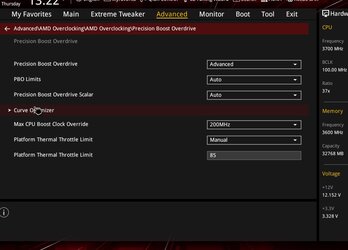
Me either. You need to figure out the difference between the default balanced plan and your custom plan. We wouldn't know what you switched. Please report back when you find out!When using the custom power plan, i go down to 35c max but with the default windows, it's above 50 with 23c ambiant and nothing running.
i don't understand why, with this power plan it's all good though but i don't know what is wrong in my settings
As I already said in the post above, 1.45V is normal/fine for load/gaming. Your temps are OK, so, zero issues.
- Joined
- Aug 3, 2017
- Thread Starter
- #48
It's a power plan I've downloaded so i wouldn't know how it works but I guess I could always switch to normal mode when gaming to be sure I'm not losing performances I've installed a power plan switch from task bar.
And are my settings seems good to you? I've hit 23500/ 1620 on r23 with 70c max
And are my settings seems good to you? I've hit 23500/ 1620 on r23 with 70c max
Not sure what normal mode means.... in Windows power plans there's (typically) Power Saver, Balanced, High Performance plans, and with AMD an AMD balanced plan.
I'd put it it on AMD balanced so it throttles at idle and leave it alone.
I'd put it it on AMD balanced so it throttles at idle and leave it alone.
Nope.
I've seen that on some machines, not on others. I'd have to look that up (mobile now)...
EDIT: A quick google brought me here: https://asapguide.com/ryzen-balanced/
Give it a try.
I've seen that on some machines, not on others. I'd have to look that up (mobile now)...
EDIT: A quick google brought me here: https://asapguide.com/ryzen-balanced/
Give it a try.
The drivers you seek are no longer needed. This is Zen 3 man, it does it on its own 
I would hazard a guess your temps are related to your TIM, AIO, or both. And if you are a quiet freak, then lack of airflow?
Either way with an air cooler mine will down in the high 20s low 30s.
I would hazard a guess your temps are related to your TIM, AIO, or both. And if you are a quiet freak, then lack of airflow?
Either way with an air cooler mine will down in the high 20s low 30s.