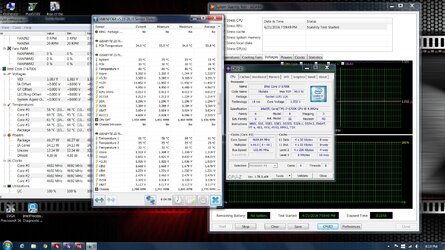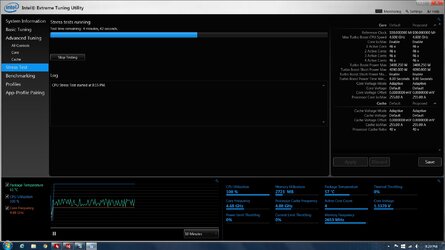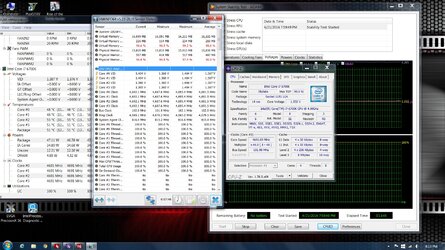So, after a few attempts and getting use to the UEFI BIOS for GIGABYTE GAMING GT, (I just recently switch to GIGABYTE from ASUS VIII HERO due to a bunch of issues and RMA stocking problems)
played around in the BIOS just to get a feel for the where are their setting and sub menus are.
I was able to start inputting my OC Setting. Now i initially started off, where i kinda of left off with the MAX VIII HERO which was at 4.6 at around 1.35v. now i manually inputted the same setting
multiplier 46, VCORE 1.350v no XMP yet, just testing for stability. ran AIDA64 while monitoring CPUID HWMONITOR stress test failed at about 2min mark so re-did VOLTAGE setting 1.375 failed again
I was finally able to get a stable OC for 4.6Ghz but with VOLTAGE input of 1.395 in the BIOS ran AIDA64 & HWMONITOR (SCREENSHOTS should be below.) for about 55 minutes no crash or fail now this
is the part where i need some input, from everyone that is stable with their OC and temps, to see if my test and setting and results are within reason. what i have is voltage from
HWMONITOR reading 1.378v to 1.390v varying but AIDA64 and CUPID are reading 1.296v to 1.308v different from what HWMONITOR is reading not sure which one is more accurate hoping the community
can shed some light now these read where taking as you will see 55 min into the stress test which is to me 100% stable but I want to make sure my temps and voltages are okay to be ran at all times.
NOW ON A SIDE NOTE: once I was able to get a stable OC for the 4.6 range, I went ahead and bumped the multiplier up to 4.7Ghz have a screen shot of it being stable although I only ran it for about 5 min or so.
But i did immediately noticed my temps and core voltages go up (SCREENSHOT OF THAT IS ALSO HERE.) i personally don't know or think if the 100mhz increase is worth the rise in temps and voltage. Let me know
if there is a difference. I'm open to everyone's opinion. Alot of you have been doing this longer then I have. thank's for the input it is Much appreciated.
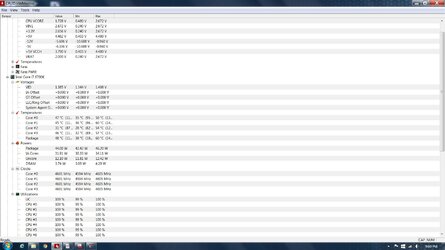
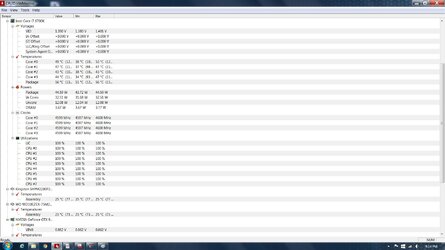
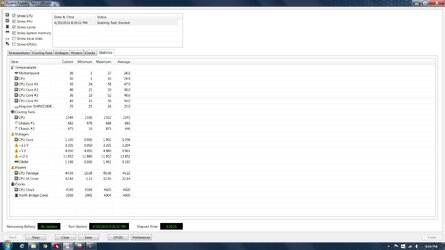
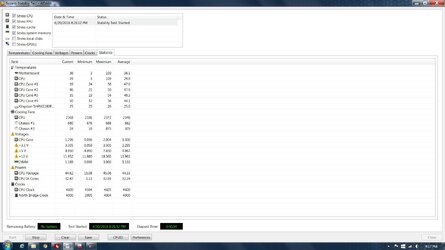

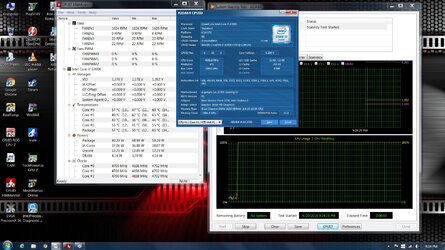
![M.I.T._[23-37-17].jpg M.I.T._[23-37-17].jpg](https://www.overclockers.com/forums/data/attachments/178/178322-9a7c1515bd336a880beb29e9fede14eb.jpg)
![CPU Core Voltage Control_[23-37-57].jpg CPU Core Voltage Control_[23-37-57].jpg](https://www.overclockers.com/forums/data/attachments/178/178323-dffc7f8a71b09b7a65aff30f69df6a11.jpg)
 Chris
Chris 
![PC Health Status_[13-30-19].jpg PC Health Status_[13-30-19].jpg](https://www.overclockers.com/forums/data/attachments/178/178335-e6ff138b6734fdef72b6922aa7b303d9.jpg)
![M.I.T. Current Status_[13-39-37].jpg M.I.T. Current Status_[13-39-37].jpg](https://www.overclockers.com/forums/data/attachments/178/178336-5672a145a467598725fcc25409269218.jpg)
![Advanced CPU Core Settings_[13-48-17].jpg Advanced CPU Core Settings_[13-48-17].jpg](https://www.overclockers.com/forums/data/attachments/178/178337-bebe65ca4554998aaa7089a00de40c5c.jpg)
![Advanced CPU Core Settings_[13-46-35].jpg Advanced CPU Core Settings_[13-46-35].jpg](https://www.overclockers.com/forums/data/attachments/178/178338-eb0ee3ce5c14665b34ee486a9cdaa065.jpg)
![PC Health Status_[18-29-37].jpg PC Health Status_[18-29-37].jpg](https://www.overclockers.com/forums/data/attachments/178/178351-57099b8563ed7a20d925b30504b91bcc.jpg)
![M.I.T._[18-28-23].jpg M.I.T._[18-28-23].jpg](https://www.overclockers.com/forums/data/attachments/178/178352-ea9fb32dd99f98cea6dd28bc6f967615.jpg)