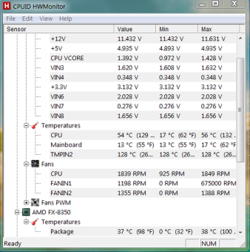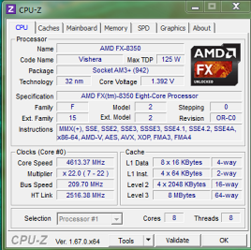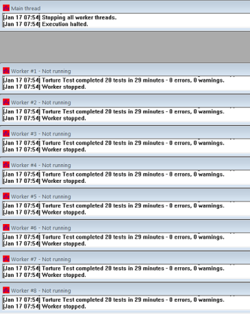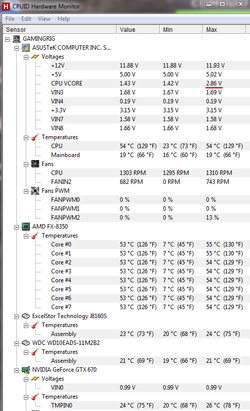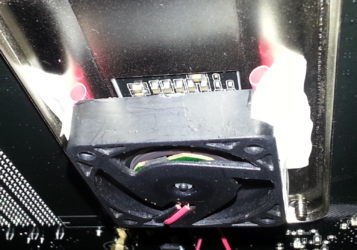- Joined
- May 27, 2013
- Location
- Indian Lake Estates, Fl.
Hi, Ever since last week when I put the 8350 in, the difference between the core temps & the socket temps has increased greatly. I know that a number of people have said that it is good to have the temps about 10C at most between them. While the 4170 was in the sys. the difference was never more than about 6 or 7C with prime95 running. Now with the 8350 with prime going I've seen a max of 20C. With the SS below is there a problem with these temps?
Thanks Dan
Thanks Dan