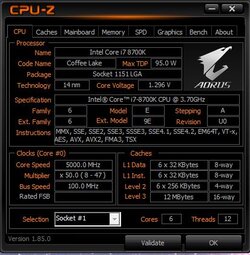Hi all,
Just lookng for clarrification as this may be a misunderstanding from me. I have the system running at 5Ghz stable after following the below guide as base with the assistance of Friend who has done OCing previously. The confusion I have is that I have set up the VCore Voltage to 1.305 but CPUZ is showing as 1.296 without any real change between idle and load. Is there something I may have missed that has not allowed the VCore to increase or does it simply not show up properly on CPUZ? Any assistance or guidance is appreciated. I can screenshot any of the settings need to clarify things. AC/DC Loadline and Vcore Loadline Cralibration is on Turbo.
https://overclocking.guide/gigabyte...Your_Intel_Coffee_Lake_i7-8700K_i5-8600K_CPUs


Just lookng for clarrification as this may be a misunderstanding from me. I have the system running at 5Ghz stable after following the below guide as base with the assistance of Friend who has done OCing previously. The confusion I have is that I have set up the VCore Voltage to 1.305 but CPUZ is showing as 1.296 without any real change between idle and load. Is there something I may have missed that has not allowed the VCore to increase or does it simply not show up properly on CPUZ? Any assistance or guidance is appreciated. I can screenshot any of the settings need to clarify things. AC/DC Loadline and Vcore Loadline Cralibration is on Turbo.
https://overclocking.guide/gigabyte...Your_Intel_Coffee_Lake_i7-8700K_i5-8600K_CPUs