-
Welcome to Overclockers Forums! Join us to reply in threads, receive reduced ads, and to customize your site experience!
You are using an out of date browser. It may not display this or other websites correctly.
You should upgrade or use an alternative browser.
You should upgrade or use an alternative browser.
8700K Gigabyte Z370 HD3 and CPU Cooler Upgrade
- Thread starter Mamut
- Start date
- Joined
- Jun 12, 2018
- Location
- Mazowsze / Nottingham UK
- Thread Starter
- #42
Fans and airflow are not an issue.
Case is phanteks p400 with meshed front so airflow is great.
It's a pull push system. Front of case is pushing cold air through the radiator and two top and back fans are pulling that air outside.
Case is phanteks p400 with meshed front so airflow is great.
It's a pull push system. Front of case is pushing cold air through the radiator and two top and back fans are pulling that air outside.
Since this thread was already bumped, I'll just say that this motherboard also gave me trouble. You can overclock with it, but it's not a good overclocking board, or maybe I never really found the right setting.
VRMs on Prime95 (latest version) will hit about 100c at stock after 10-20 minutes. Even slight overclocks (4.5-4.7) will push that number to 110c and beyond. All the Gigabyte Z370 boards have this issue, even high end ones.
The voltage is not so stable, I may be mistaken here but I think what happens is VRMs get hot -> voltage is reduced. For example I've seen a case where in Prime95 the Core VID was lower under full load, than the voltage at idle.
Memory overclock, also was a pain for me. CL16 Trident 3200 never booted at anything above 3600. But maybe it's because I run 4x8.
VRMs on Prime95 (latest version) will hit about 100c at stock after 10-20 minutes. Even slight overclocks (4.5-4.7) will push that number to 110c and beyond. All the Gigabyte Z370 boards have this issue, even high end ones.
The voltage is not so stable, I may be mistaken here but I think what happens is VRMs get hot -> voltage is reduced. For example I've seen a case where in Prime95 the Core VID was lower under full load, than the voltage at idle.
Memory overclock, also was a pain for me. CL16 Trident 3200 never booted at anything above 3600. But maybe it's because I run 4x8.
- Joined
- Dec 27, 2008
https://tech4gamers.com/gigabyte-ultra-durable-z370-hd3-motherboard-review/
"The motherboard seems to be using 4+3 power phases." Just looking at the board it also seems to me that the VRM heatsink is rather modest. I wonder if putting a fan on it would help.
These testers were able to get an 8700k to 5.0 ghz on 1.35 volts. They (and others) describe it as a "budget friendly board". And this has always been the case with Gigabytes HD3 series boards.
"The motherboard seems to be using 4+3 power phases." Just looking at the board it also seems to me that the VRM heatsink is rather modest. I wonder if putting a fan on it would help.
These testers were able to get an 8700k to 5.0 ghz on 1.35 volts. They (and others) describe it as a "budget friendly board". And this has always been the case with Gigabytes HD3 series boards.
Last edited:
I don't know. Those VRMs are blocked by a heat BARRIER. Why barrier, becausehttps://tech4gamers.com/gigabyte-ultra-durable-z370-hd3-motherboard-review/
"The motherboard seems to be using 4+3 power phases." Just looking at the board it also seems to me that the VRM heatsink is rather modest. I wonder if putting a fan on it would help.
These testers were able to get an 8700k to 5.0 ghz on 1.35 volts. They (and others) describe it as a "budget friendly board". And this has always been the case with Gigabytes HD3 series boards.
a) it doesn't make good contact, it's flimsy and even slight finger pressure can move it
b) it doesn't have fins, and it's too small, so it won't dissipate heat.
Direct airflow will help, but won't make a significant difference in my opinion
I look at a picture of my old Abit IP35 pro, and I see the multiple heatsinks with the heat pipe and I think to myself "damn, this is how cooling should look like". I don't think a Z370/Z390 chipset should have such poor cooling.
- Joined
- Dec 18, 2000
https://tech4gamers.com/gigabyte-ultra-durable-z370-hd3-motherboard-review/
"The motherboard seems to be using 4+3 power phases." Just looking at the board it also seems to me that the VRM heatsink is rather modest. I wonder if putting a fan on it would help.
These testers were able to get an 8700k to 5.0 ghz on 1.35 volts. They (and others) describe it as a "budget friendly board". And this has always been the case with Gigabytes HD3 series boards.
I had the even lower end Gigabyte Z370P D3 a while back and ran an i7-8700K @ 5 GHz without any problems. Even though my delidded chip wasn't the best and needed 1.425V to run at 5 GHz, the VRMs were not an issue.
Don't really know why it's like that. But OP complained about it, and so did OC3D on his channel.I had the even lower end Gigabyte Z370P D3 a while back and ran an i7-8700K @ 5 GHz without any problems. Even though my delidded chip wasn't the best and needed 1.425V to run at 5 GHz, the VRMs were not an issue.
Here, this is what I get on Prime95 after 20-30 minutes:
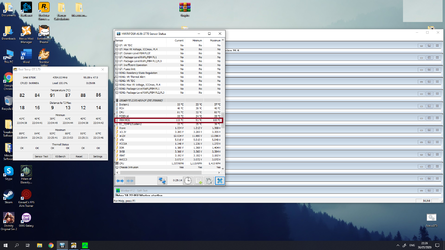
I know that my CPU doesn't run so cool... bios cpu voltage is 1.38V. Maybe if I delid? But then lower CPU temps will make me increase voltage more, which would just increase the VRM load even further. I'm considering getting the Arctic Liquid Freezer II 280mm, it's a slightly bigger radiator and has a fan built into the water block for VRM circulation.
Yesterday I went to a local store and purcashed the Arctic Liquid Freezer II 280. Other than being a bit bigger than my Corsair SP105, it also features a mini-fan on the pump to circulate air around the VRM area. It's also quieter, my Corsair SP105 is an old-school constant voltage pump, this is a PWM pump.
First of all, I almost fried the CPU three times. In two of those times, I had problem with the mounting hardware. In the third one, I simply didn't connect the pump, hehe.
Anyway, once I got it to work, the temperatures were slightly better on the CPU, to the point that I felt comfortable to increase the OC to 4.9GHz. Temps still peak at high-80s low-90s on Prime95, but VRM temperature reduced from 115c to 98c max after 1 hour. So the "gimmick" of the Arctic liquid cooler is actually quite useful. It remains to be seen whether 4.9 is stable. I'll run RealBench too later.
If 4.9 is indeed stable, then I guess all it would take is a delid and maybe a bit more voltage to hit 5.0 stable. Don't get me wrong, I still think the VRMs on this board run too hot. However, they only throttle at 120c, so a simple solution like the Arctic cooler could take care of that issue.
First of all, I almost fried the CPU three times. In two of those times, I had problem with the mounting hardware. In the third one, I simply didn't connect the pump, hehe.
Anyway, once I got it to work, the temperatures were slightly better on the CPU, to the point that I felt comfortable to increase the OC to 4.9GHz. Temps still peak at high-80s low-90s on Prime95, but VRM temperature reduced from 115c to 98c max after 1 hour. So the "gimmick" of the Arctic liquid cooler is actually quite useful. It remains to be seen whether 4.9 is stable. I'll run RealBench too later.
If 4.9 is indeed stable, then I guess all it would take is a delid and maybe a bit more voltage to hit 5.0 stable. Don't get me wrong, I still think the VRMs on this board run too hot. However, they only throttle at 120c, so a simple solution like the Arctic cooler could take care of that issue.
- Joined
- Dec 27, 2008
You can also just place a spot fan to cool the VRM. Even if the throttle temp of the VRM is 120c, I would not run it that hot for extended periods. 98c is still hot. Have you checked the contact between the VRM heat sink and the components. Makes me wonder if there is poor contact.
Don't count on getting more overclock because you delid. That only helps if voltage is holding you back. Every CPU has a wall that you can't get beyond by adding more voltage, at least until you move to extreme cooling like LN. What's your vcore now?
Don't count on getting more overclock because you delid. That only helps if voltage is holding you back. Every CPU has a wall that you can't get beyond by adding more voltage, at least until you move to extreme cooling like LN. What's your vcore now?
Last edited:
The heatsink feels hot to the touch. I can't place my finger on it for more than a second or so. 98c VRM is hot, but again, this is the peak temperature after 1h of P95. during 24/7 uses, it runs at about half this temperature.You can also just place a spot fan to cool the VRM. Even if the throttle temp of the VRM is 120c, I would not run it that hot for extended periods. 98c is still hot. Have you checked the contact between the VRM heat sink and the components. Makes me wonder if there is poor contact.
Don't count on getting more overclock because you delid. That only helps if voltage is holding you back. Every CPU has a wall that you can't get beyond by adding more voltage, at least until you move to extreme cooling like LN. What's your vcore now?
As for the voltage, for some reason it overclocks better when using a setting that I think is unique to Gigabyte boards called DVID, which is sort of a dynamic voltage. It's kinda odd because idle voltages are at 1.35V or so, but load voltages are at 1.26V, according to HWMonitor. I completed about 3 different 1h P95 blend runs at this voltage with 4.9GHz, but max temps were still in low 90 range.
OK, I think I'm starting to understand how to properly set the voltages on this board, and I figured out why I had difficulties in the past.Load voltages are lower because of vdroop. That's normal. There should be a setting in bios called LLC (Load Line Calibration) that buoys the CPU voltage under load to offset that tendency.
First of all, after completing 4 different 1 hour P95 runs, I think 4.9GHz is stable. Voltage is 1.35V in "idle", and varies between 1.25V-1.28V under P95 load. So I think this board is capable of 5GHz with more tuning or better chip, meaning it's on par with the other entry-level Z370 boards.
Now for the specific details. This board has two ways of controlling the voltage: Manual or DVID. With Manual I wasn't able to get too much done. 1.35V manual + 4.9GHz resulted in crashes multiple times. DVID on the other hand, which is kind of an offest, did get 1.35V (idle, measured with HWMonitor) + 4.9GHz stable. The problem with DVID though - I'm not exactly sure what it does - but it is clock dependent. In other words, you can't set DVID to some absolute value and increase it over time. 4.9GHz with +0.015 DVID is lower voltage than 5GHz with -0.015 DVID.
Next, regarding LLC - Pretty sure one is normal, one undershoots, and one overshoots. The problem is temps start crossing 90c when I stress test, so I may have to join the delid club.
And a final word about the VRMs - I placed a 120mm fan to blow air on the VRMs, turned on air conditioning, opened the side panel, etc... temps maxed at about 90c, and that number is only expected to go higher if I delid and try to push higher voltages. I actually kinda miss my Thermaltake Element S that had a 230mm side fan that blew air directly on the GPU and motherboard, could have been useful here. Also had a 230mm fan directly above the VRMs...
- Joined
- Dec 27, 2008
Delidding will definitely lower temps, usually 10c or more. I've done it many times. They make nice tools these days to delid that safely push the lid off in a slow, controlled fashion. With your motherboard, it seems you have to start with a high VID for the CPU to compensate for the vdroop. And you only have three LLC steps. Higher end boards have 5-7 steps. It's unfortunate, however, that you have to run 1.35 volts at idle but I think most consider that about the upper limit of safe 24/7 voltage. And you didn't exactly win the silicon lottery with your chip. On safe voltage, I think you have a 4.9 but not a 5 ghz chip. Maybe on a better motherboard it would be.
Last edited:
Sigh... HWinfo...... 
VID is not something we can change. VID is inside the processor (Voltage Identification Definition). We change Vcore. VID is automatic and varies with each CPU. For example, if you leave voltage on auto but raise multiplier, you'll see the voltage go up. It does this by reading the VID on the chip for that particular clock/multiplier. We adjust vcore.
https://www.pcgamer.com/what-is-vco...tage core, is,defined by the CPU manufacturer.
https://www.overclockers.com/forums...s-the-difference-between-Core-Voltage-and-VID
EDIT: We actually talked about this in that thread...
VID is not something we can change. VID is inside the processor (Voltage Identification Definition). We change Vcore. VID is automatic and varies with each CPU. For example, if you leave voltage on auto but raise multiplier, you'll see the voltage go up. It does this by reading the VID on the chip for that particular clock/multiplier. We adjust vcore.
https://www.pcgamer.com/what-is-vco...tage core, is,defined by the CPU manufacturer.
https://www.overclockers.com/forums...s-the-difference-between-Core-Voltage-and-VID
EDIT: We actually talked about this in that thread...
Last edited:
- Joined
- Dec 27, 2008
True. Stand corrected. I should have said, "With your motherboard you seem to have to start with a high vcore to compensate for the vdroop."
But when I look at core VID in HWINfo64 for my Ryzen it is not a static number. It jumps around from .938 to 1.444 for all the cores (0-7). Why is that? Is the program not really reporting VID?
But when I look at core VID in HWINfo64 for my Ryzen it is not a static number. It jumps around from .938 to 1.444 for all the cores (0-7). Why is that? Is the program not really reporting VID?
Last edited:
Ok, had some time over the weekend, and I know this is an old thread, and that Z370 is a dead platform, etc... but for the sake of science, I did end up finally getting 5GHz on this board without delidding. I went with DVID instead of manual voltage, but the voltage is more or less 1.4V idle, and 1.3-1.35V load.
I'm pretty strict about my overclocks and in my opinion if an overclock is only stable in a benchmark then it's not a valid one. That said I haven't done a lot of testing yet - only 1 hour P95 and 10 re-runs of Cinebench. From my experience it's usually enough to ensure stability for my aplications, but if I BSOD even once I'll go back to 4.9GHz. I mainly game and do office work, but also do some calculations in Mathematica (not CPU intensive).
You can see a few things in the images I attached here. The first image is a validation image after 1 hour of stress testing. The second shows that no throttling has occured (thermal/power) - in spite of VRMs peaking at 105c (thanks Arctic Liquid Freezer mini-fan on block, would have been higher without it). The third shows the average temperatures, which in my opinion aren't concerning for a serious stress test.



I'm pretty strict about my overclocks and in my opinion if an overclock is only stable in a benchmark then it's not a valid one. That said I haven't done a lot of testing yet - only 1 hour P95 and 10 re-runs of Cinebench. From my experience it's usually enough to ensure stability for my aplications, but if I BSOD even once I'll go back to 4.9GHz. I mainly game and do office work, but also do some calculations in Mathematica (not CPU intensive).
You can see a few things in the images I attached here. The first image is a validation image after 1 hour of stress testing. The second shows that no throttling has occured (thermal/power) - in spite of VRMs peaking at 105c (thanks Arctic Liquid Freezer mini-fan on block, would have been higher without it). The third shows the average temperatures, which in my opinion aren't concerning for a serious stress test.
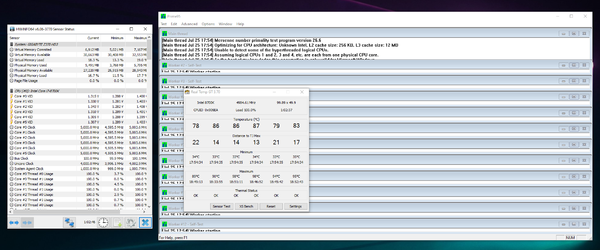
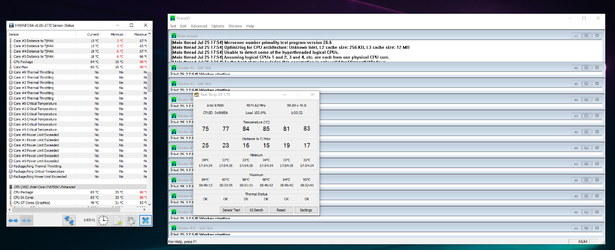
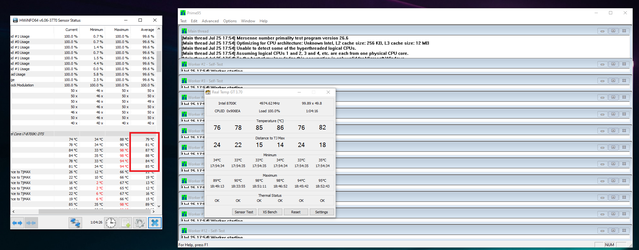
Last edited:
Similar threads
- Replies
- 13
- Views
- 2K
- Replies
- 4
- Views
- 806
- Replies
- 2
- Views
- 673
- Replies
- 3
- Views
- 550
- Replies
- 57
- Views
- 10K