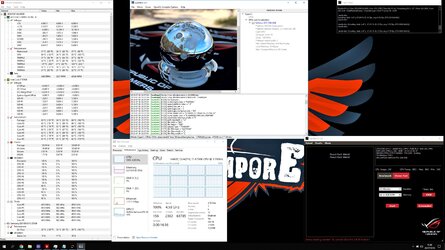- Thread Starter
- #41
Sounds logical about all the manual controls. I did format and reinstall Windows when I changed from AMD setup yes. The huge temperature reading is only present when I have CAM installed it seems. It seems like a bug in their notification options. I turned off notifications and it's gone. The temperature graph gives me insurance that the temperature did not indeed exceed to insanely high limits. However my pump and fan on the Kraken does not seem to run ideally when I do not have CAM running. It seems like, under load, I do not hear anything spinning up in the cooling at all. When I have CAM running, it spins up a great deal though, and the temperatures are way lower than when it is not open. Any thoughts?First, looking through your BIOS setting, you have way too many things set manually, 95% of the time Intel will run fine with only the XMP(say yes to ASUS MCE), multiplier, and core voltage set accordingly. If it were me I would restore BIOS with F5 then set ONLY what I just suggested. Next, I still think you have some type of software problem which is causing those erroneous readings that Windows is reporting. I would remove any type of monitoring SW you have installed including CAM. You don't need it for the pump/fans to work, at least you shouldn't and only use HWMonitor to check temps/voltages. Personally I would wipe the SSD and start over but that's me.
Next you need to see if that 125° reading at TMPIN4 actually is real, if you have some compressed air in can for cleaning the PC that works or a fan will just not as quickly. Start with the heatsinks around the CPU and spray air(point a fan) on them then watch the temp if it goes down you have a VRM overheat issue and need a fan or more air through the PC. IF it doesn't change then it's likely not a real reading.
EDIT: Just had a thought, is that the same SSD that you were using on AMD and then just plugged it into your Intel Platform?
Next up I will try again with just multiplier and voltage again. I did not have much luck with it before though, but will give it another shot. So you mean leave LLC and all that alone?
I just had a thought too, I replaced the fans on my NZXT Kraken x62 with Aer fans for the LED lightning. I just googled it and it seems there is a difference between the original static pressure fans and the Aer high airflow fans. From what I gathered from people asking in various forums, it should not matter at all. What is your thoughts on this?
Also, I tried a setup I found on this link: https://linustechtips.com/main/topic/928856-overclocking-with-adaptive-mode-8700k-asus-mobo/
I did it without setting XMP on yet, just to test how these setting work. It seems to actually work better than what I had before at least. I even did it without the negative 3 AVX offset that he suggests. Just ran RealBench with AVX for 10 minutes without a hiccup. What do you think?
He(SneerRolts) says to put:
AVX Instruction core ratio negative offset: 3
SVID Behaviour - Best Case
CPU Core Ratio - Sync All Cores
Core Ratio Limit - 49
SVID Support - Enabled
BCLK Aware Adaptive Voltage - Disabled
Adaptive voltage - Auto
Offset Voltage - 0.035
.External Digi+ Power Control:
LLC - Level 5
.Internal CPU Power Management:
Long/Short Duration Package Power Limit: 255
IA AC/DC Load Lines - 0.01
.Advanced> CPU Power Management Control
CPU C-States - Enabled