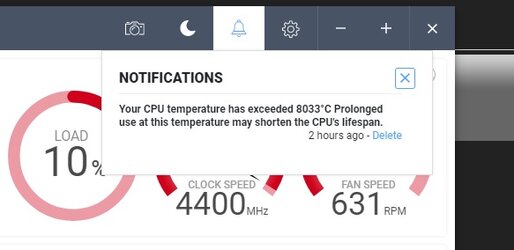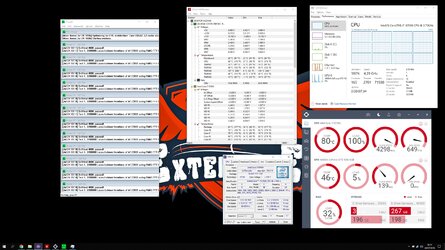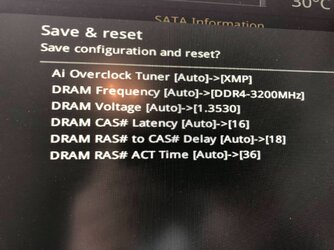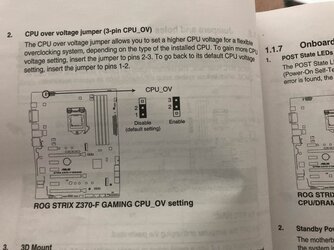Hi everyone,
I just upgraded from a Ryzen setup that I was getting help for in this thread: THIS, to this new Intel setup, before my plan to buy a GTX 1080 Ti also comes into play. I never really did seem to get happy with the performance on my Ryzen setup, so that is why I decided on going for the change.
I must admit, the BIOS in this ROG motherboard is really overwhelming to me, and there is so many terms I have never heard about. My goal here is to set to most important parameters in the BIOS, get a stable CPU overclock (around 5GHz?) and get my RAM up to speed.
Where I am at:
Now when I installed it all, everything booted up perfectly. I enabled XMP profile, it did a lot of changes for me and now my RAM were running 3200 MHz, along with, I think, some CPU overclocking. Then I decided to update the BIOS to latest version for good measure. However after doing that, XMP profile is no longer working. Computer won't boot at all with it, and I must clear cmos with jumpers on board to get anything on my screen again.
So really, I have no idea how to start, and would really appreciate some help.
Specs:
Motherboard: ROG STRIX Z370-F GAMING
CPU: Intel Core i7-8700K
CPU Cooler: NZXT Kraken x62 v2
RAM: Corsair Vengeance LED CMU16GX4M2C3200C16R (2 x 8 GB)
Graphics: Gigabyte GeForce GTX 1060 Aorus Xtreme 6GB
PSU: EVGA 650 GQ
Monitor: ASUS ROG Swift PG279Q @ 1440p 144hz
I just upgraded from a Ryzen setup that I was getting help for in this thread: THIS, to this new Intel setup, before my plan to buy a GTX 1080 Ti also comes into play. I never really did seem to get happy with the performance on my Ryzen setup, so that is why I decided on going for the change.
I must admit, the BIOS in this ROG motherboard is really overwhelming to me, and there is so many terms I have never heard about. My goal here is to set to most important parameters in the BIOS, get a stable CPU overclock (around 5GHz?) and get my RAM up to speed.
Where I am at:
Now when I installed it all, everything booted up perfectly. I enabled XMP profile, it did a lot of changes for me and now my RAM were running 3200 MHz, along with, I think, some CPU overclocking. Then I decided to update the BIOS to latest version for good measure. However after doing that, XMP profile is no longer working. Computer won't boot at all with it, and I must clear cmos with jumpers on board to get anything on my screen again.
So really, I have no idea how to start, and would really appreciate some help.
Specs:
Motherboard: ROG STRIX Z370-F GAMING
CPU: Intel Core i7-8700K
CPU Cooler: NZXT Kraken x62 v2
RAM: Corsair Vengeance LED CMU16GX4M2C3200C16R (2 x 8 GB)
Graphics: Gigabyte GeForce GTX 1060 Aorus Xtreme 6GB
PSU: EVGA 650 GQ
Monitor: ASUS ROG Swift PG279Q @ 1440p 144hz