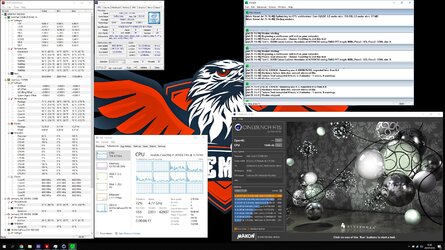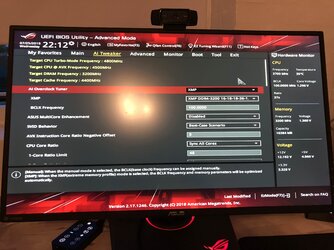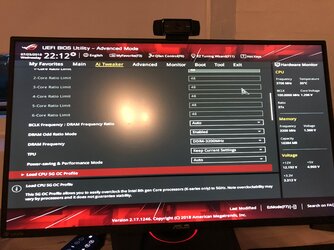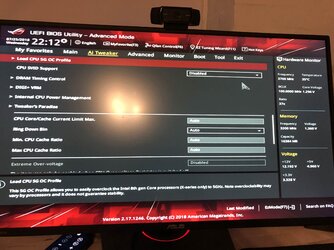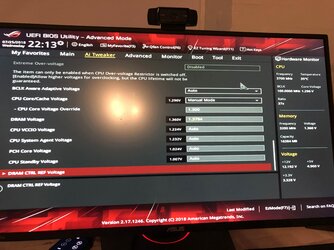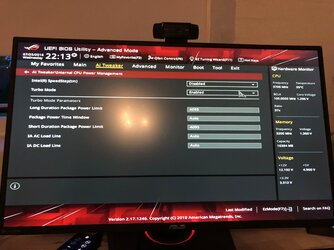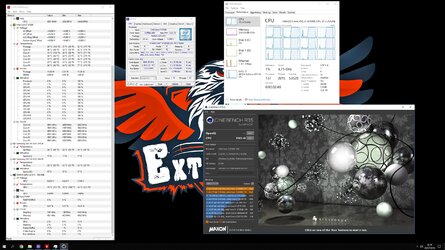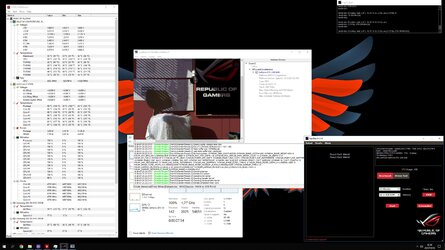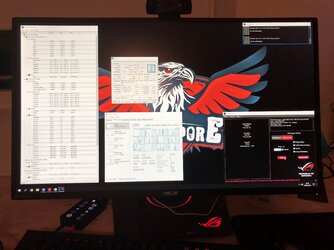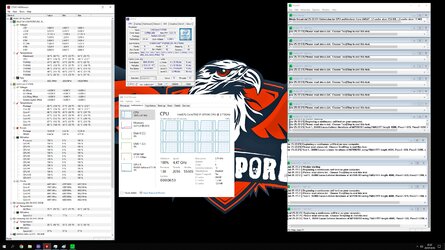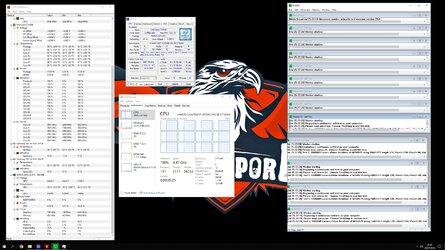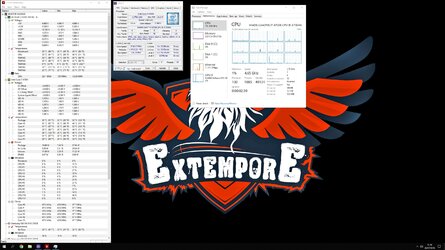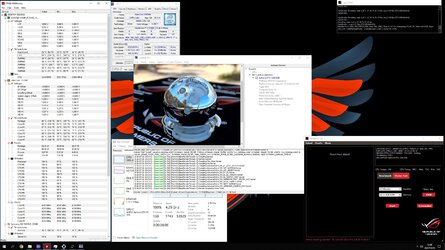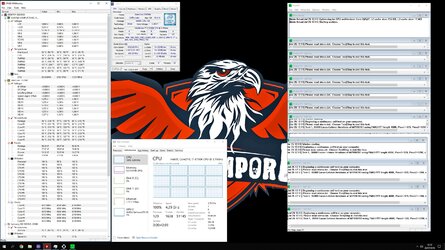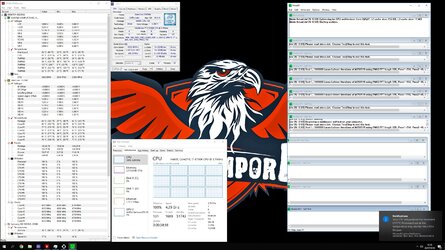- Thread Starter
- #21
Something is not right here guys. I only set Vcore voltage to 1.275 and started at 4,4 GHz and it jumps right into 100 degrees and starts thermal throttling right after starting Prime95.

Could I have installed something incorrectly?
I used the CPU installation tool exactly like this video:
The lever that you push down and lock felt a little bit harder to push down than I expected, but didn't feel like I was breaking anything.
Then I installed my Kraken x62 on it, without reapplying thermal paste as there were plenty on there from my last installation. The shop that sold me the motherboard and CPU said I should just do it that way.
Temperatures seem fine in idle. Mid 30's to 40. I was just playing PUBG where I had a major FPS boost from my Ryzen 5 - was running at around 70 degrees. (Without OC, just the stock settings with XMP for RAM)
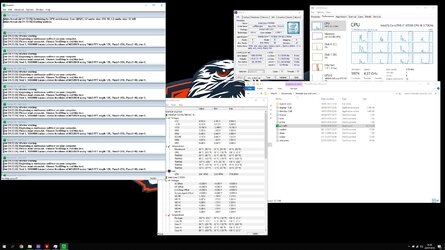
Could I have installed something incorrectly?
I used the CPU installation tool exactly like this video:
Then I installed my Kraken x62 on it, without reapplying thermal paste as there were plenty on there from my last installation. The shop that sold me the motherboard and CPU said I should just do it that way.
Temperatures seem fine in idle. Mid 30's to 40. I was just playing PUBG where I had a major FPS boost from my Ryzen 5 - was running at around 70 degrees. (Without OC, just the stock settings with XMP for RAM)