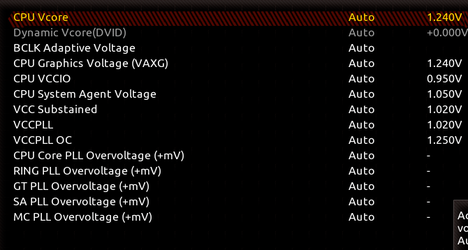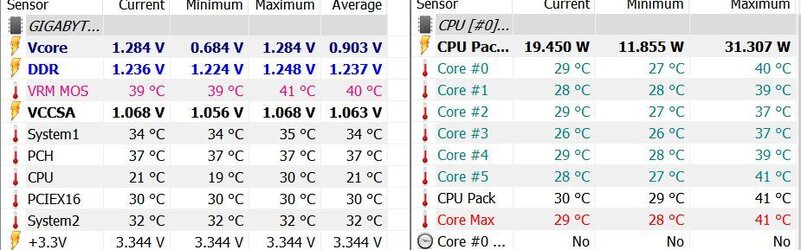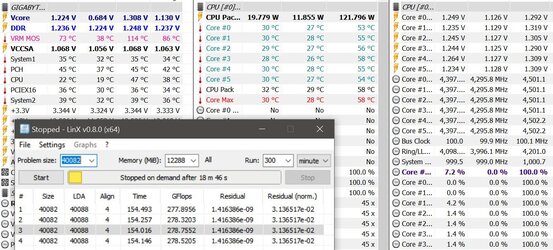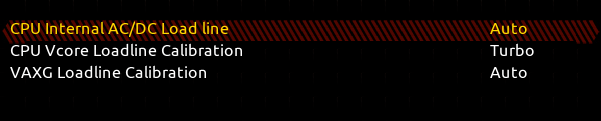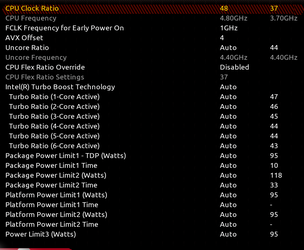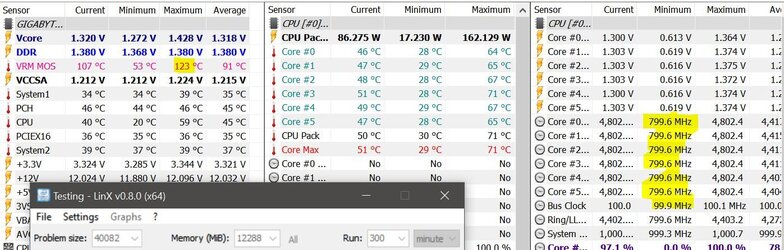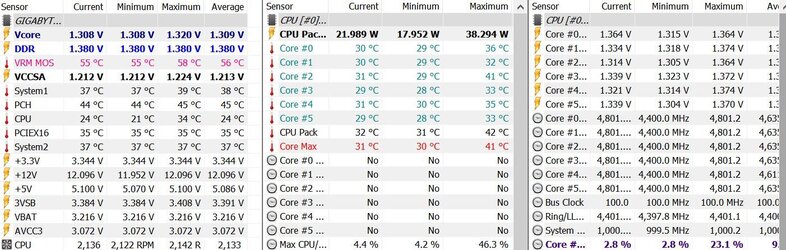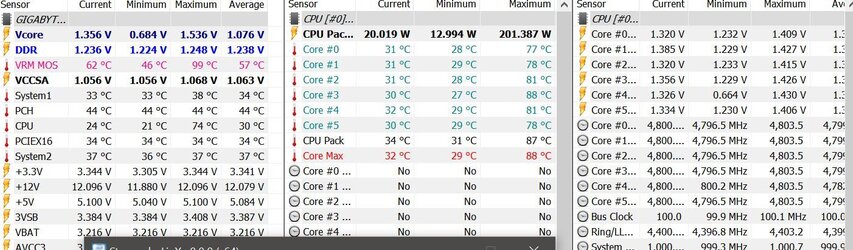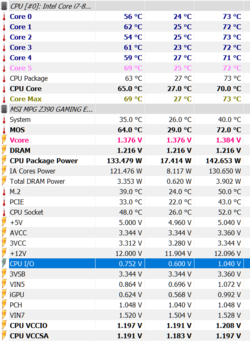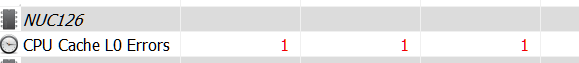- Joined
- Jun 12, 2018
- Location
- Mazowsze / Nottingham UK
- Thread Starter
- #21
There you go pal.
and if i may ask ....is there any tutorial ANYWHERE, that explains all these options specifically. I have seen many tuts so far but none of them explain it all ( too bad ) If not wingman i'd never find out about that IA AC/DC parameters.
thats what i mean screen :

and if i may ask ....is there any tutorial ANYWHERE, that explains all these options specifically. I have seen many tuts so far but none of them explain it all ( too bad ) If not wingman i'd never find out about that IA AC/DC parameters.
thats what i mean screen :