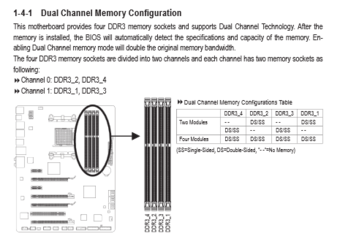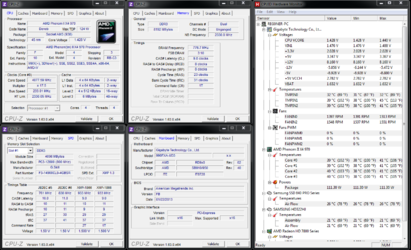- Joined
- Apr 20, 2013
- Location
- New York City
Hello all. Was hoping maybe someone could throw me a little help? Perhaps? Anyway, I've got a little issue with my PC. I can't seem to overclock it for the life of me. I've tried a couple settings and nothing seems to stick. My computer just reboots into Bios and I just don't know what to do at this point. I spent a couple bucks on a Hyper 212 EVO Fan and a nice new motherboard.

CASE: Rosewill Challenger
MOBO: GIGABYTE GA-990FXA-UD3 AM3+
CPU: AMD Phenom 970
GPU: Sapphire 7870 Ghz Edition
PSU: OCZ ModXStream Pro 700W Modular
RAM: G.SKILL Sniper Series 8GB (2 x 4GB) DDR3 1866
SSD: Samsung 840 Pro 250 gb
I've tried changing the settings, upping the voltage to around 1.45, disabling CIe and nothing.. I just can't hit any mark but stock. I don't know what to do.
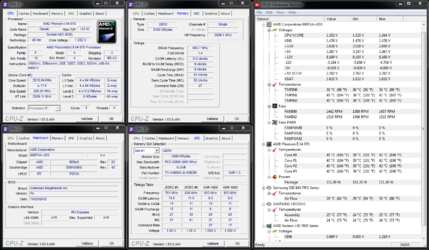
CASE: Rosewill Challenger
MOBO: GIGABYTE GA-990FXA-UD3 AM3+
CPU: AMD Phenom 970
GPU: Sapphire 7870 Ghz Edition
PSU: OCZ ModXStream Pro 700W Modular
RAM: G.SKILL Sniper Series 8GB (2 x 4GB) DDR3 1866
SSD: Samsung 840 Pro 250 gb
I've tried changing the settings, upping the voltage to around 1.45, disabling CIe and nothing.. I just can't hit any mark but stock. I don't know what to do.