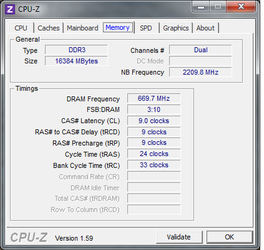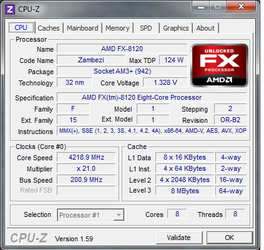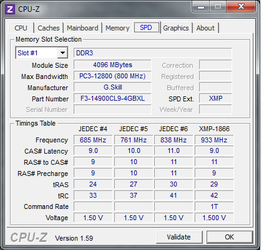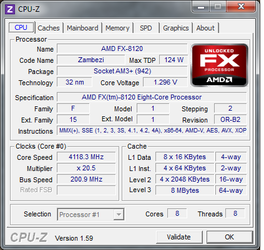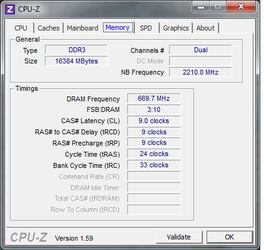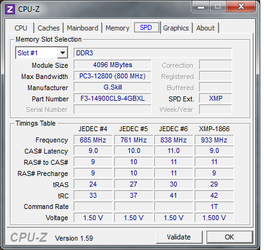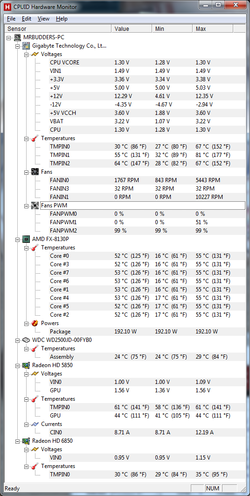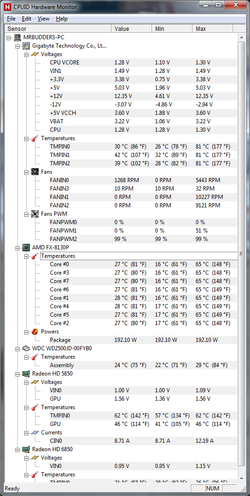-
Welcome to Overclockers Forums! Join us to reply in threads, receive reduced ads, and to customize your site experience!
You are using an out of date browser. It may not display this or other websites correctly.
You should upgrade or use an alternative browser.
You should upgrade or use an alternative browser.
990fx ud7 and 8120 help
- Thread starter mrbudders
- Start date
- Thread Starter
- #23
I am thinking that i may have posted the wrong screenshots. I just double checked the bios and ...
cpu clock = x21 (4200)
cpb disabled
c1e disabled
cnq disabled
apm master mode enabled ( now disabled)
cpu voltage +.075
Thew only reason I changed the ram settings is because that is what I had it running at before but must have changed back to 1333 before original screenshots. (I now have it back to 1333)
here is current screenshot....
WIll re run tests asap and post new HW info
Well I am hitting 55 in about 45 seconds now and only thing I changed was the ram back and turned apm off....
cpu clock = x21 (4200)
cpb disabled
c1e disabled
cnq disabled
apm master mode enabled ( now disabled)
cpu voltage +.075
Thew only reason I changed the ram settings is because that is what I had it running at before but must have changed back to 1333 before original screenshots. (I now have it back to 1333)
here is current screenshot....
WIll re run tests asap and post new HW info
Well I am hitting 55 in about 45 seconds now and only thing I changed was the ram back and turned apm off....
Attachments
Last edited:
- Thread Starter
- #25
Had to drop voltage to +.25 and mutliplier to 20.5. also just realized that prime 95 is running 8 workers opposed to 6 , does this make a difference?
temp peaks at 55 but seems to be almost consistant at 53.
Running +.25 and 21 multiplier I was good at about same temps until around 15 minutes in to test then temps skyrocketed to 62 within a minute
temp peaks at 55 but seems to be almost consistant at 53.
Running +.25 and 21 multiplier I was good at about same temps until around 15 minutes in to test then temps skyrocketed to 62 within a minute
Attachments
- Joined
- Dec 27, 2008
Okay, we're talking about core temps, right? I would not allow the ore temps to go higher than 57 C for safety sake as I think they are reading artificially low anyway. Why do I say that? Because your minimum core temp is 17c. That'ts lower than room temp and that's impossible on air cooling.
- Thread Starter
- #32
Yes the case was custom built, It is wood/plexiglass case. Similair to the one here...http://www.xoxide.com/sunbeam-ufo-cube-case-uvblue.html
differences being, HDD below mother board with psu with 2 80 mm fans, one blow in one out. Top has 2 120 mm fans( plus 120 mm fan on heatsink) fan blows out on cpu side and fan 2 blows in on far side of case. ALso has vent port near cpu heatsink.
I ran prime again for last hr and kept detailed notes of temp changes.
22 mins-30mins= 60 c
30 mins = steady 57
35-51 minutes steady 56
160 mins skyrocketed to 65C and I shut it down
differences being, HDD below mother board with psu with 2 80 mm fans, one blow in one out. Top has 2 120 mm fans( plus 120 mm fan on heatsink) fan blows out on cpu side and fan 2 blows in on far side of case. ALso has vent port near cpu heatsink.
I ran prime again for last hr and kept detailed notes of temp changes.
22 mins-30mins= 60 c
30 mins = steady 57
35-51 minutes steady 56
160 mins skyrocketed to 65C and I shut it down
Attachments
- Joined
- Apr 20, 2004
- Location
- JAX, Mississauna
"mrbudders" you now have a star below your name and plenty of posts to use the signature feature of the forum.
Sigs are pretty easy.
Be logged in to the forum.
Across the top of the forum is a button shown as 'user cp'. Click that button.
On the page that loads are a list of options down the left side of the page.
Under the Settings & Options menu area is a Edit Signature listing. Click on that listing.
Clicking Edit Signature opens another page. In the middle of that page is where you Edit YOUR signature.
Enter your information there and at bottom of the window you are entering your signature is button for either Preview Signature or Save Signature. Do save and you will have your signature incorporated into the forum in each of your posts. Of course Preview Signature will let you see 'how' your signature would appear in the forum. But in the end the Save Signature must be clicked to save it to the forum.
You can look at my signature for a template of some good stuffz to put in one's own signature when seeking help.
Good luck man.
Sigs are pretty easy.
Be logged in to the forum.
Across the top of the forum is a button shown as 'user cp'. Click that button.
On the page that loads are a list of options down the left side of the page.
Under the Settings & Options menu area is a Edit Signature listing. Click on that listing.
Clicking Edit Signature opens another page. In the middle of that page is where you Edit YOUR signature.
Enter your information there and at bottom of the window you are entering your signature is button for either Preview Signature or Save Signature. Do save and you will have your signature incorporated into the forum in each of your posts. Of course Preview Signature will let you see 'how' your signature would appear in the forum. But in the end the Save Signature must be clicked to save it to the forum.
You can look at my signature for a template of some good stuffz to put in one's own signature when seeking help.
Good luck man.
- Joined
- Dec 27, 2008
Thanks for the details about the case. That helps to get an idea of the quality of its ventilation which is very important to keeping temps down. I am at a loss as to why the temp skyrocketd after 160 minutes of running time. Usually the temps reach a max after 20 minutes and that's why I advise test runs of that length. One thing is obvious, however, and that is your CPU cooler is inadequated for the job.
- Thread Starter
- #35
I bought an aftermarket cpu cooler(http://www.newegg.com/Product/Product.aspx?Item=N82E16835103100) I am wondering If I donbt have my fans in/out configured correctly. From my description does it sound like I may have a ventilation issue? I will post a pic of the case itself asap when I get my hands on a camera
- Joined
- Apr 20, 2004
- Location
- JAX, Mississauna
I followed your link to NewEgg and clicked on "reviews" and within the first 4 or 5 user reviews, this is what I see. That cooler likely does not stand a snowballs chance of keeping the heat of an FX processor in check. Those cpus are HOT.
1st Customer Reviewer >> Cons: - Not as effective as a larger, heavier tower-style CPU cooler
Same user again says >> Although it isn't as effective as a tower-style cooler
2nd Customer Reviewer >> AMD 125W 3.5ghz quad core tops out at 64* with this cooler!
[I don't call that very cool.]
3rd Customer Reviewer >> Cons: Worse performance than my KINGWIN XT-1264 (120mm tower with 4 heatpipes).
My cpu temperature never breaks 60°C with my tower in IntelBurnTest but this GeminII does.
( Notice: For daily usage this GeminII is adequate. )
PS: Thanks for signature.
1st Customer Reviewer >> Cons: - Not as effective as a larger, heavier tower-style CPU cooler
Same user again says >> Although it isn't as effective as a tower-style cooler
2nd Customer Reviewer >> AMD 125W 3.5ghz quad core tops out at 64* with this cooler!
[I don't call that very cool.]
3rd Customer Reviewer >> Cons: Worse performance than my KINGWIN XT-1264 (120mm tower with 4 heatpipes).
My cpu temperature never breaks 60°C with my tower in IntelBurnTest but this GeminII does.
( Notice: For daily usage this GeminII is adequate. )
PS: Thanks for signature.
- Thread Starter
- #38
Rgone, what would be your recommendation? At this time a new cooler is not an option. I had read the reviews and there was many more positive responses than negative ("this cooler lowered my idle 20 degrees C IDLE! quite an improvement over the stock cooler. At load, it decreased the peak temperature by 18 degrees C. WOW, that's impressive!! This cooler has allowed me overclocking headroom and I won't worry about my RAM overheating because it blows directly onto the sticks." example)
I am also thinking of adding 1 or 2 more 120 mm fans located directly next to the cpu. Should I have these as exhaust or intake? Do you think with the addition of the extra fans the cooler will be adequate?
I am also thinking of adding 1 or 2 more 120 mm fans located directly next to the cpu. Should I have these as exhaust or intake? Do you think with the addition of the extra fans the cooler will be adequate?
- Joined
- Dec 27, 2008
One thing you could do that would help a little bit is to put a more powerful fan on the heatsink. But the tradeoff would be more noise. And more case fans or replacing the ones you have with more powerful ones might help some. That custom case you have makes it difficult to evaluate your ventilation and to make recommendations. Generally, you want the air to be moving from front low to rear high on a tower style case but your case is shaped more like a square box.
Were the positive responses you read in the reviews relative to customers using the cooler with the 8 core FXs? That cooler would be fine for a lesser CPU.
Were the positive responses you read in the reviews relative to customers using the cooler with the 8 core FXs? That cooler would be fine for a lesser CPU.
- Thread Starter
- #40
the example I posted I believe ws for an I7 ( first review in link). I am going to take one of my fans and try replacing the fan on the heatsink with it http://www.newegg.com/Product/Product.aspx?Item=N82E16835200028 and see if there is a change.
Similar threads
- Replies
- 15
- Views
- 1K
- Replies
- 10
- Views
- 596