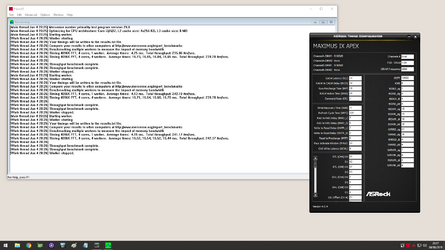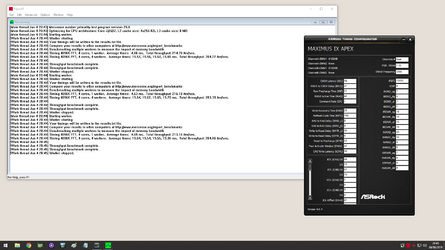- Joined
- Mar 7, 2008
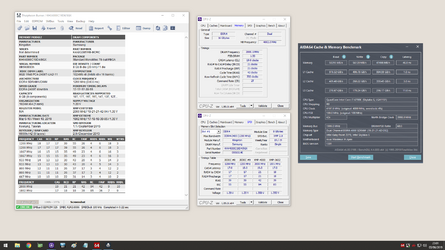
This is a system with a 6700k in it, to which I just added Kingston HyperX RGB 4000 2x8GB. Mobo is Asus Maximum IX Apex.

This is my old main system with a 6700k in it, which has G.Skill Ripjaws V 3200 2x8GB. Mobo is Asus Maximum VIII Hero.
Both have CPUs running at stock, 4.0 GHz all cores active. I download latest Prime95 29.8b3 and run a custom benchmark for 4096k FFT, HT off. I know Prime95 is bandwidth hungry. Aida reports the 4000 ram as having more bandwidth, as expected. So what of the prime95 results? About 214 iter/s for the 4000 ram, and 244 iter/s for the 3200 ram. Higher is better. The slower ram is a LOT faster at Prime95.
I know one variable which could be contributing in part, that is the 3200 is dual rank. I've tested it on several ram kits, and it was widely reproducible that dual rank per channel gave a nice boost over single rank. Either by dual rank modules, or two single rank modules per channel. Prime95 is a mixed read/write workload, so maybe something in the way they are mixed makes dual rank work a lot better.
Maybe I need to check other variables. Both are at the same level with Win10 patches. I don't think I'm as up to date on bios on the Hero though... so maybe the new security mitigations could play a part in this too. Will need to swap modules I think to more simply rule out other system differences.