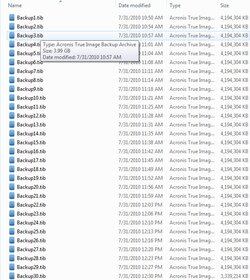- Joined
- Mar 3, 2005
- Location
- Central MA
Hey guys, I'm running two 300GB raptors in a Raid0 and I started getting errors yesterday. I'm still able to boot and function in windows but I need to recreate my raid and I used Acronis True Image Home 2009 to create an image of the entire disk and partitions and saved it to my external drive. I have two partitions set to 280GB each, do I have to recreate the exact size of the partitions for Acronis to work properly? I have had some issues with this software in the past and I'm a little nervous right now to reinstall. I created a full backup last time and after a full reinstall of windows Acronis failed to restore my image. It may have been something I did wrong during the process but for what ever reason I had to reinstall everything and that takes hours!! 
I have all my important files backed up so I'm not going to lose any data but the painful task of reinstalling all my software and games is going to drive me to drink (More than I normally do ) so if someone could share their expertise I would greatly appreciate it. I've already created my image and it's on my external drive so I'm going to delete and recreate my partitions but I was wondering if I could change the size of the partitions or is Acronis going to want to see exactly what was there before? Acronis created 30 Backup.tib files so after I create my partitions and reinstall windows I am going to install Acronis and boot to the disk and let it install my image right?
) so if someone could share their expertise I would greatly appreciate it. I've already created my image and it's on my external drive so I'm going to delete and recreate my partitions but I was wondering if I could change the size of the partitions or is Acronis going to want to see exactly what was there before? Acronis created 30 Backup.tib files so after I create my partitions and reinstall windows I am going to install Acronis and boot to the disk and let it install my image right?
I'm running Windows 7 Ultimate 64bit if that makes any difference.
I have all my important files backed up so I'm not going to lose any data but the painful task of reinstalling all my software and games is going to drive me to drink (More than I normally do
 ) so if someone could share their expertise I would greatly appreciate it. I've already created my image and it's on my external drive so I'm going to delete and recreate my partitions but I was wondering if I could change the size of the partitions or is Acronis going to want to see exactly what was there before? Acronis created 30 Backup.tib files so after I create my partitions and reinstall windows I am going to install Acronis and boot to the disk and let it install my image right?
) so if someone could share their expertise I would greatly appreciate it. I've already created my image and it's on my external drive so I'm going to delete and recreate my partitions but I was wondering if I could change the size of the partitions or is Acronis going to want to see exactly what was there before? Acronis created 30 Backup.tib files so after I create my partitions and reinstall windows I am going to install Acronis and boot to the disk and let it install my image right?I'm running Windows 7 Ultimate 64bit if that makes any difference.