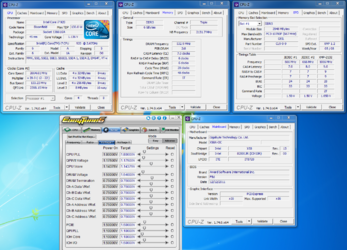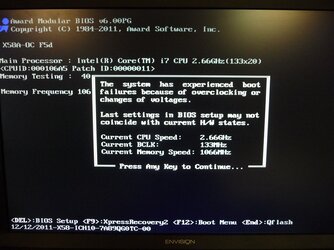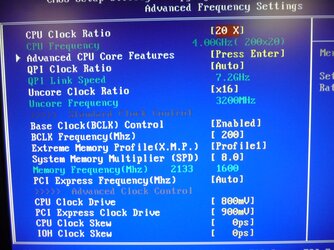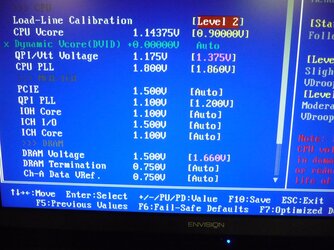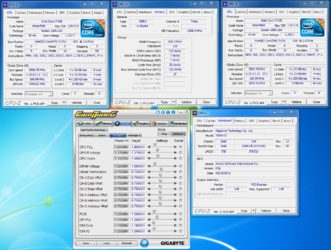- Joined
- Jul 31, 2005
Something happened to my board two days ago. 
My setup had a BSOD and when I rebooted into BIOS... My saved overclock setting were gone and instead of showing BIOS optimal defaults I noticed a few strange settings in BIOS??
I shut the system down until I had time to further investigate the issue yesterday. Unfortunately the board now fails to save settings into BIOS??
I can load up either "optimal" or "fail-safe" defaults but when you try to save and exit... The board always fails to successfully post.
It will try and post/cycle ~2/3 times and then it posts to BIOS but always with a failed overclock/voltage warning. The board is actually running at base stock defaults.
I swapped out the cpu from a 980X to a 920, swapped out different memory kits and even power supplies. I also re-flashed the BIOS. I left the board with the CMOS battery out and the power supply disconnected overnight but nothing seems to solve this issue?
The board always has these weird overclock settings saved/stuck in BIOS after the failed post/cycle attempts... Trying to manually change specific settings in BIOS doesn't seem to work either?
BIOS now shows... CPU clock ratio: 20x, Uncore multi: 16x, Base clock control enabled, bclk: 200, XMP enabled: Profile 1, Memory multi: 8x, LLC Control: Level 2. It also defaults certain stock voltage settings to higher non-stock values??
What are my options for trying to get this board running normally again?
I'm pretty sure the board is out of warranty... Do you think that it could still be repaired by Gigabyte at my expense?






My setup had a BSOD and when I rebooted into BIOS... My saved overclock setting were gone and instead of showing BIOS optimal defaults I noticed a few strange settings in BIOS??
I shut the system down until I had time to further investigate the issue yesterday. Unfortunately the board now fails to save settings into BIOS??
I can load up either "optimal" or "fail-safe" defaults but when you try to save and exit... The board always fails to successfully post.
It will try and post/cycle ~2/3 times and then it posts to BIOS but always with a failed overclock/voltage warning. The board is actually running at base stock defaults.
I swapped out the cpu from a 980X to a 920, swapped out different memory kits and even power supplies. I also re-flashed the BIOS. I left the board with the CMOS battery out and the power supply disconnected overnight but nothing seems to solve this issue?
The board always has these weird overclock settings saved/stuck in BIOS after the failed post/cycle attempts... Trying to manually change specific settings in BIOS doesn't seem to work either?
BIOS now shows... CPU clock ratio: 20x, Uncore multi: 16x, Base clock control enabled, bclk: 200, XMP enabled: Profile 1, Memory multi: 8x, LLC Control: Level 2. It also defaults certain stock voltage settings to higher non-stock values??
What are my options for trying to get this board running normally again?
I'm pretty sure the board is out of warranty... Do you think that it could still be repaired by Gigabyte at my expense?