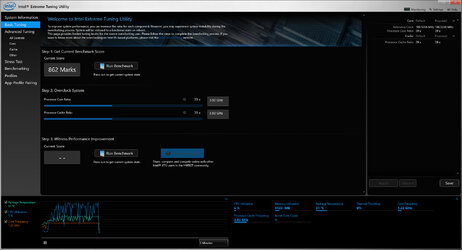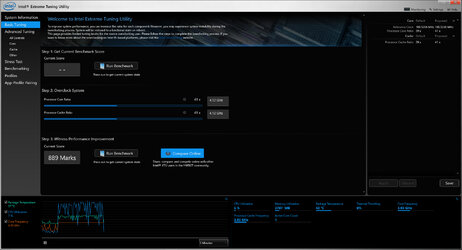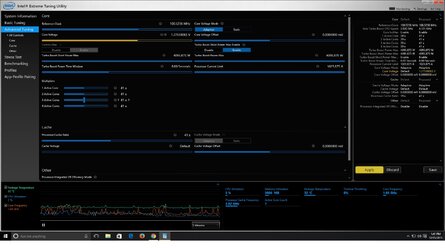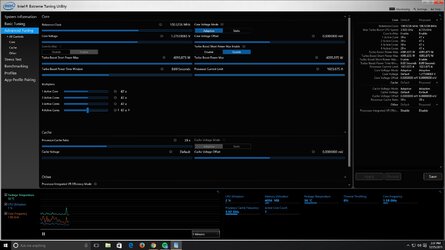Merry xmas everyone!!!
I'd like to overclock my system. I have my system ready for overclocking but since I do not have any knowledge on overclocking and detailed tweeks, I need help on how far to push my system.
My rig:
Case: Cooler Master Cosmos II
Cpu: Intel Core i7 - 4770K Lga 1150
Ram: Corsair Vengeance 32GB DDR3 1600Hz
Motherboard: Asus Maximus VI Formula
PSU: Corsair HX1050
HDD: x3 SSD hard drives
GPU: EVGA GEForce GTX Titan Hydro Copper 6GB
I have 2 radiators for cooling both the CPU and the GPU.
I would appreciate it if you guys help me overclock my system. I will be gaming on it and also doing 3d modeling and simulations on 3ds max. I would like to overclock my system in a optimal way. Not looking to push it to extremes. Id like a stable overclocked system
I would define myself as a overclock noob so I would appreciate it if you guys could tell me how and how much to tweek my rig.
Thanx in advance to all helpers.
I'd like to overclock my system. I have my system ready for overclocking but since I do not have any knowledge on overclocking and detailed tweeks, I need help on how far to push my system.
My rig:
Case: Cooler Master Cosmos II
Cpu: Intel Core i7 - 4770K Lga 1150
Ram: Corsair Vengeance 32GB DDR3 1600Hz
Motherboard: Asus Maximus VI Formula
PSU: Corsair HX1050
HDD: x3 SSD hard drives
GPU: EVGA GEForce GTX Titan Hydro Copper 6GB
I have 2 radiators for cooling both the CPU and the GPU.
I would appreciate it if you guys help me overclock my system. I will be gaming on it and also doing 3d modeling and simulations on 3ds max. I would like to overclock my system in a optimal way. Not looking to push it to extremes. Id like a stable overclocked system
I would define myself as a overclock noob so I would appreciate it if you guys could tell me how and how much to tweek my rig.
Thanx in advance to all helpers.