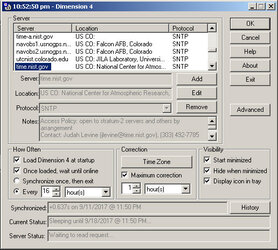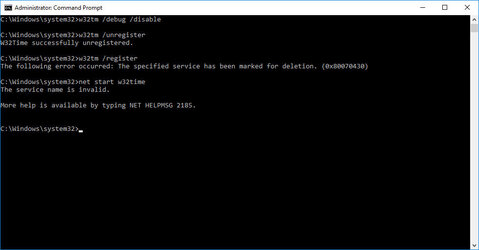- Joined
- Aug 15, 2017
- Location
- Yucca Valley, CA
Interesting little issue I have. I recently updated my BIOS to 0812 from Asus for my Asus Prime X370-Pro motherboard. I noticed the other day my time was way off. Like over 2 hours and some odd minutes behind. I went into time and updated it. I've tried setting the auto daylight savings time, and have the proper time zone, etc... it just randomly falls behind at some point. I haven't even noticed exactly when it happens or if the numbers just change all at once of if the clock just freezes.
I did notice that Windows Time service was set to 'manual' instead of 'automatic'. I changed this to automatic. Anyone else having this issue? Just seems very odd after a BIOS update for this kind of thing to happen. I have a new install of Windows 10, which is about 3 weeks old now. No viruses, or malware. I just don't get this. Hopefully it'll right itself, because it's pretty annoying.
I did notice that Windows Time service was set to 'manual' instead of 'automatic'. I changed this to automatic. Anyone else having this issue? Just seems very odd after a BIOS update for this kind of thing to happen. I have a new install of Windows 10, which is about 3 weeks old now. No viruses, or malware. I just don't get this. Hopefully it'll right itself, because it's pretty annoying.