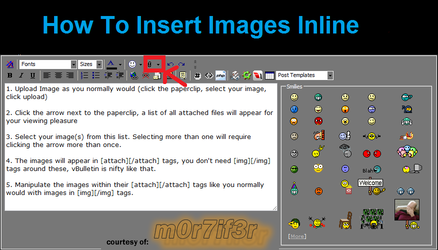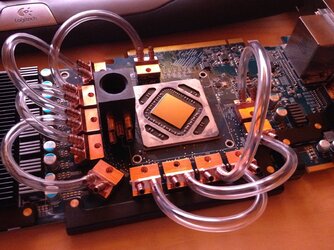Was looking for a thread to discuss these MCX mini-blocks as I'm in dire need of some expert opinions. Couldn't really find one specifically tackling these blocks so decided to take the plunge and start a new one. First-timer, so be gentle.
I'm a noob myself with this being my first water cooled build so kinda feeling my (very expensive) way round the process.
Despite planning this for ages, I managed to make some basic mistakes. My main advice as one newcomer to any others around is, if you're planning to watercool a GPU, I strongly advise using a reference sized card!
Anyway, I'm all set for most of my build and it's actually up and running (more or less). Using an XSPC block on my CPU and an XSPC pump/res combo with two rads and respective fans interspersed between CPU and GPU.
The problem first arose when I realised no one makes a full-cover block for my Vapor-X 7970. I went for another XSPC GPU only block thinking that would be that. However, when I stripped the initial card from it's heatsink and fans and installed the block, I found the card will only run for 10-15 seconds before it puts the display to sleep.
I can get in the PC bios but even with an SSD cannot get into Windows properly before my screen goes dark. I have a Logitech G15 so I can see the PC is still happily running, but the screen is asleep.
First question. The memory modules are now bare leading me to the conclusion that this might be the cause of the problem and that their overheat was causing the shutdown. Is this a possibility or am I way off the mark?
Second question. How can I be sure that my GPU block is doing its job and that the overheat is not stemming from the chip itself?
And my third question which needs an intro first.
I got a dozen of these mini MCX blocks and have installed them on my card's memory modules using some arctic silver thermal adhesive.
What you can't really see in the cool photo above with lots of funky luminous tubing is that you need an alphacool 'divider' that is basically an in/out small splitter that connects to your GPU block and adds 5 smaller 3mm barbs to your loop. These are obviously to allow you to hook up the mini-blocks.
The question is: Should I connect all these mini blocks to one splitter (ie with the water going out and then back in via the same splitter), or can I use a second splitter on the other side of the GPU block? ie one splitter before the GPU waterblock to feed the mini-blocks, and then one splitter at the exit of the GPU block to act as the re-entry from the mini-blocks?
Since I have twelve memory modules and (using two splitters) five exit barbs I'm thinking of doing two sets of three modules and three sets of two modules from the 'exit' splitter (and obviously replicating on the other side when the 'mini-loop' rejoins the main loop).
Does this sound like a good/moderate/bad idea?
Any other suggestions are also welcome, but bear in mind that the full build has set me back in the region of 600-700eur which is painful enough. I'd rather not have to cough up any other major cash. Small investment to solve a bigger problem would still be ok though.
I'm a noob myself with this being my first water cooled build so kinda feeling my (very expensive) way round the process.
Despite planning this for ages, I managed to make some basic mistakes. My main advice as one newcomer to any others around is, if you're planning to watercool a GPU, I strongly advise using a reference sized card!
Anyway, I'm all set for most of my build and it's actually up and running (more or less). Using an XSPC block on my CPU and an XSPC pump/res combo with two rads and respective fans interspersed between CPU and GPU.
The problem first arose when I realised no one makes a full-cover block for my Vapor-X 7970. I went for another XSPC GPU only block thinking that would be that. However, when I stripped the initial card from it's heatsink and fans and installed the block, I found the card will only run for 10-15 seconds before it puts the display to sleep.
I can get in the PC bios but even with an SSD cannot get into Windows properly before my screen goes dark. I have a Logitech G15 so I can see the PC is still happily running, but the screen is asleep.
First question. The memory modules are now bare leading me to the conclusion that this might be the cause of the problem and that their overheat was causing the shutdown. Is this a possibility or am I way off the mark?
Second question. How can I be sure that my GPU block is doing its job and that the overheat is not stemming from the chip itself?
And my third question which needs an intro first.
I got a dozen of these mini MCX blocks and have installed them on my card's memory modules using some arctic silver thermal adhesive.
What you can't really see in the cool photo above with lots of funky luminous tubing is that you need an alphacool 'divider' that is basically an in/out small splitter that connects to your GPU block and adds 5 smaller 3mm barbs to your loop. These are obviously to allow you to hook up the mini-blocks.
The question is: Should I connect all these mini blocks to one splitter (ie with the water going out and then back in via the same splitter), or can I use a second splitter on the other side of the GPU block? ie one splitter before the GPU waterblock to feed the mini-blocks, and then one splitter at the exit of the GPU block to act as the re-entry from the mini-blocks?
Since I have twelve memory modules and (using two splitters) five exit barbs I'm thinking of doing two sets of three modules and three sets of two modules from the 'exit' splitter (and obviously replicating on the other side when the 'mini-loop' rejoins the main loop).
Does this sound like a good/moderate/bad idea?
Any other suggestions are also welcome, but bear in mind that the full build has set me back in the region of 600-700eur which is painful enough. I'd rather not have to cough up any other major cash. Small investment to solve a bigger problem would still be ok though.