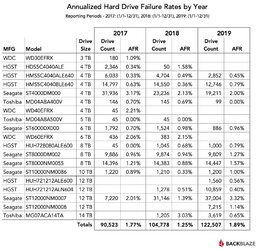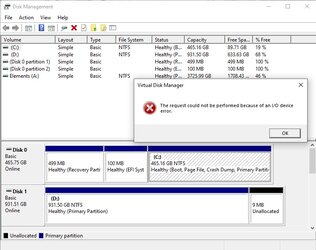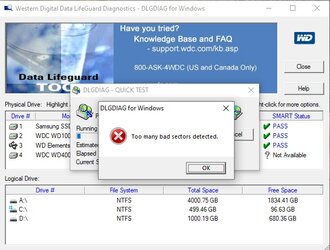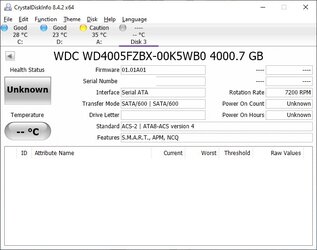- Joined
- Apr 16, 2001
Lately, I've been having a few reliability issues with hard drives. Mostly my fault. I parked a few and they never woke up. It happens. Had a WD Black die just outside of the 3 year warranty. But recently I bought a 4gb WD external drive and ran it for just over a year. Now it's throwing errors. I contacted customer service and they try to claim it only had a 1 year warranty. Took a picture of the box and had it adjusted to the proper 2 years. Now I am waiting for a replacement drive (purchased an internal drive) I purchased so I can transfer files and send this one back to WD.
Now here is the punishment part... The replacement I ordered is a 4TB WD Black drive. Am I begging for another headache at just after 5 years?
Now here is the punishment part... The replacement I ordered is a 4TB WD Black drive. Am I begging for another headache at just after 5 years?