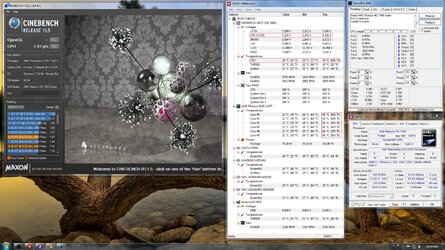Hi Guys,
Hope every one is good and well.
I just wanted to share that I have had my AMD 1100T OC'ed at an amazingly awesome 4.2Ghz.
This OC has been running stable for at least 6 months now, When running bench marks and Priming i get the following temps,
Prim95 3-6 hour blended tests: 45-50'c
Firstly i'd just like to thank all on Overclockers.com for the help in some of my previous threads, with regards to helping me achieve this awesome OC!
Secondly i have one question,
Q: With my CPU at 4.2Ghz, is it possible (good idea?) to enable Turbo Boost so i could maybe boost a couple of cores to like say 4.5Ghz or above?
Any info is appreciated...
Regards
Spliffie...
Hope every one is good and well.
I just wanted to share that I have had my AMD 1100T OC'ed at an amazingly awesome 4.2Ghz.
This OC has been running stable for at least 6 months now, When running bench marks and Priming i get the following temps,
Prim95 3-6 hour blended tests: 45-50'c
Firstly i'd just like to thank all on Overclockers.com for the help in some of my previous threads, with regards to helping me achieve this awesome OC!
Secondly i have one question,
Q: With my CPU at 4.2Ghz, is it possible (good idea?) to enable Turbo Boost so i could maybe boost a couple of cores to like say 4.5Ghz or above?
Any info is appreciated...
Regards
Spliffie...