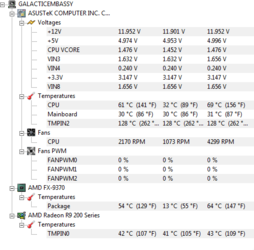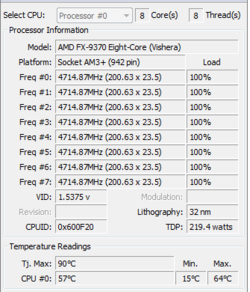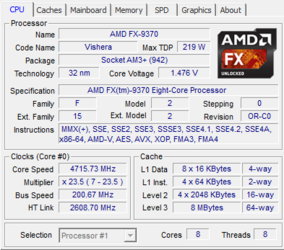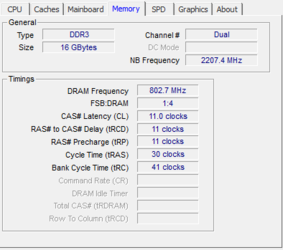OP
- Joined
- Dec 10, 2013
- Location
- In Space, Yo
- Thread Starter
- #121
I have a bagillion different types of fans but no high static pressure 140mm. I got some GELID's though that'll work just fine and some corsair AF's to pull them away.
I guess my mobo will have to be the decent fan controller for right now. I just kinda want to get the thing liquid cooled first, ya know?
I guess my mobo will have to be the decent fan controller for right now. I just kinda want to get the thing liquid cooled first, ya know?