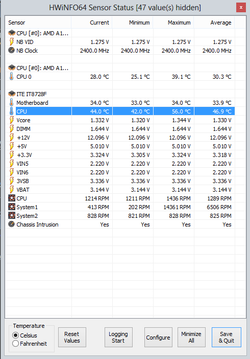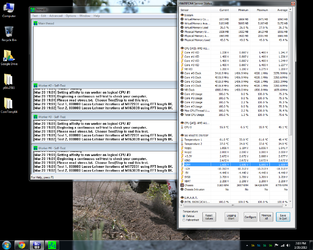- Joined
- Jun 1, 2005
- Location
- Auburndale, Fl.
I just finished putting together a new system using the Trinity A10 APU. Running into some issues though. First off is this thing runs HOT! Ive got a aftermarket cooler coming, but I still just am not sure if it should be this hot on the stock cooler. It idles at 37c, and under full load running FAH with both CPU cores and GPU stressed, its hitting upwards of 71c. The other thing that Im having a hard time nailing down is exactly what is going on with my core voltage. Now according to CPU-z, it it hitting up to 2v , which just doesnt seem right. Now when I check the info though the monitor from the ASUS motherboard utility it is showing voltage at about 1.5v. Anyone else had much experience with these chips?
, which just doesnt seem right. Now when I check the info though the monitor from the ASUS motherboard utility it is showing voltage at about 1.5v. Anyone else had much experience with these chips?


 Southernstyle I didn't realize that's what he had open on the right side of his screen.
Southernstyle I didn't realize that's what he had open on the right side of his screen.