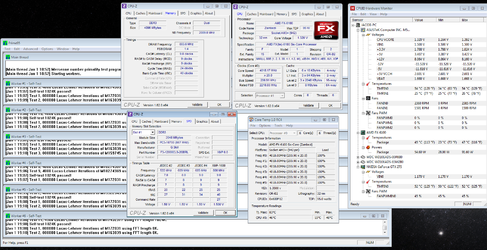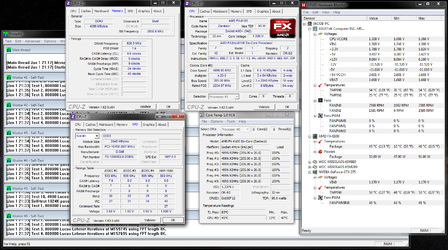Hello all.
I recently upgraded my system (Cpu, cooler, ram, mobo) as seen in specs.
I currently have a stable overclock of 4 Ghz with a voltage set at 1.365v in bios, although with LLC set on auto (~50%) it runs at 1.34v at load and 1.38v idle with a max spike of 1.392v. I plan on playing with it a bit to get it closer to what I set it at.
Anyway there seems to be a known bios problem with throttling (http://www.overclock.net/t/1202751/amd-fx-cpu-throttling-fixes-please-sticky)where the only way I can get it to run all 6 cores at 4ghz all the time is to open AMD Overdrive, enable turbo control, then disable it and that solves the problem of it lowering cores under load. (Obviously with cool 'n' quiet and all that pwm stuff disabled.)
Now the problem is, I want to turn back on cool and quiet and set the power mode back to balanced so that it isn't running at full bore 24/7 but once I have done the AMD Overdrive trick, it just sits on 4ghz and doesn't drop down when idling. If I don't do the thing with AMD Overdrive it doesn't run all the cores at 4ghz when under full load (i.e. It fluctuates every core from 4.0 to like 3-3.3ish)
From what I understand my mobo is a piece of sh*t (which I didn't know at the time of purchase) and I am guessing that is the cause of my problems.(Fairly obvious seeing as it is crap for O.Cing and its a bios problem that is causing it) Any solutions or do I need to go get myself a new board, if so, suggestions on a cheapish decent one please.
Tl:dr I need a solution to let it run at lowered speeds/voltage when idling and then bump up all cores to 4ghz at load. Anyone got any suggestions?
Thankyou[/SIZE]
--------------------------------------------------------------------------------------------------------------------------------------------------------------------------------------------
AMD Fx-6100 / Cooler: Coolermaster Hyper tx3 evo v2 / Mobo: M5A78L-M LX v2 / 4GB G-Skill Ripjaws DDR3 1600 @ 9.9.9.24 / Nvidia Gtx 275 / 2x 1TB Western Digital HDD's / PSU: Widetech 650w
--------------------------------------------------------------------------------------------------------------------------------------------------------------------------------------------
I recently upgraded my system (Cpu, cooler, ram, mobo) as seen in specs.
I currently have a stable overclock of 4 Ghz with a voltage set at 1.365v in bios, although with LLC set on auto (~50%) it runs at 1.34v at load and 1.38v idle with a max spike of 1.392v. I plan on playing with it a bit to get it closer to what I set it at.
Anyway there seems to be a known bios problem with throttling (http://www.overclock.net/t/1202751/amd-fx-cpu-throttling-fixes-please-sticky)where the only way I can get it to run all 6 cores at 4ghz all the time is to open AMD Overdrive, enable turbo control, then disable it and that solves the problem of it lowering cores under load. (Obviously with cool 'n' quiet and all that pwm stuff disabled.)
Now the problem is, I want to turn back on cool and quiet and set the power mode back to balanced so that it isn't running at full bore 24/7 but once I have done the AMD Overdrive trick, it just sits on 4ghz and doesn't drop down when idling. If I don't do the thing with AMD Overdrive it doesn't run all the cores at 4ghz when under full load (i.e. It fluctuates every core from 4.0 to like 3-3.3ish)
From what I understand my mobo is a piece of sh*t (which I didn't know at the time of purchase) and I am guessing that is the cause of my problems.(Fairly obvious seeing as it is crap for O.Cing and its a bios problem that is causing it) Any solutions or do I need to go get myself a new board, if so, suggestions on a cheapish decent one please.
Tl:dr I need a solution to let it run at lowered speeds/voltage when idling and then bump up all cores to 4ghz at load. Anyone got any suggestions?
Thankyou[/SIZE]
--------------------------------------------------------------------------------------------------------------------------------------------------------------------------------------------
AMD Fx-6100 / Cooler: Coolermaster Hyper tx3 evo v2 / Mobo: M5A78L-M LX v2 / 4GB G-Skill Ripjaws DDR3 1600 @ 9.9.9.24 / Nvidia Gtx 275 / 2x 1TB Western Digital HDD's / PSU: Widetech 650w
--------------------------------------------------------------------------------------------------------------------------------------------------------------------------------------------