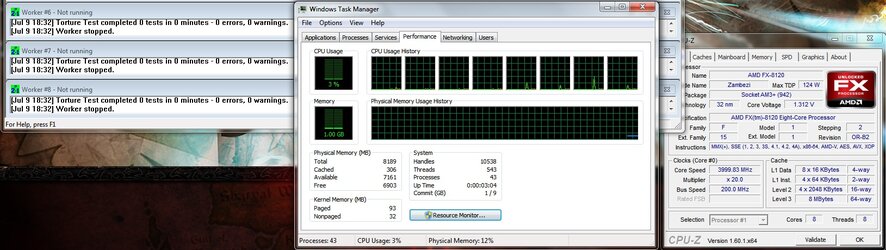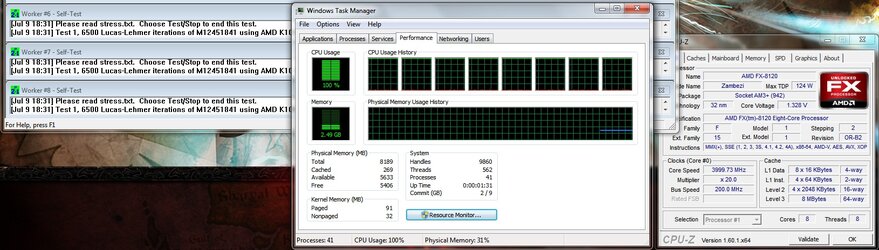g2nightmare
New Member
- Joined
- Jul 8, 2012
Hey guys,
I'm looking to overclock this processor. I found a nice guide (http://www.overclockers.com/forums/showthread.php?t=688663) but I appeared to have screwed up somewhere. Performance seemed to have gotten worse.
I figured I would solve my problems easier if I asked this:
Has anybody overclocked the AMD FX-6100 cpu with the Gigabyte 990FXA-ud3 (or similar) motherboard?
If so, can you type me your bios settings (or take a picture) so I can model them? I also want to check up on my settings.
Much appreciated!!
I'm looking to overclock this processor. I found a nice guide (http://www.overclockers.com/forums/showthread.php?t=688663) but I appeared to have screwed up somewhere. Performance seemed to have gotten worse.
I figured I would solve my problems easier if I asked this:
Has anybody overclocked the AMD FX-6100 cpu with the Gigabyte 990FXA-ud3 (or similar) motherboard?
If so, can you type me your bios settings (or take a picture) so I can model them? I also want to check up on my settings.
Much appreciated!!
 and welcome to OCF. Got some stuff that will get you started in helping us help you. Good luck with your journey.
and welcome to OCF. Got some stuff that will get you started in helping us help you. Good luck with your journey.