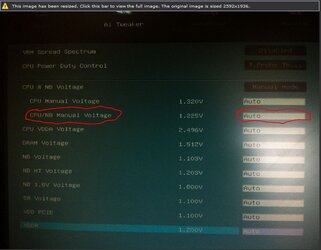hi guys,
I am new here so be gentle.
I am trying to max out my rig which is
Amd 8120 with Sabetooth 990fx
I have 16gb of rip jax 1800mhz ram
AMD Radeon HD 6900 Series 2ghz 890mhz graphics
I am using a h100 with two push fans.
Here is my CPU-Z settings




I am currently running at 4.01GHZ
Here is my temps after 25min of prime95 64bit (the max ones)

From what I can see my cpu can go alot higher and my memory should be running alot faster. From what I see so far in the ASUS Freq monitor my multiplier is dropping from 20 to 14 so I am jumping between 2809.4mhz and 4013.4mhz I am guessing this is a power management setting some where.
Oh one last thing my power supply is a cosair tx 650...
Power consumption is 5 12v hd / cd rom. three 12v fans and the monster graphics card which has two power connections. THe h100 and the usual usb draws.
Thanks in advance for the help
John
I am new here so be gentle.
I am trying to max out my rig which is
Amd 8120 with Sabetooth 990fx
I have 16gb of rip jax 1800mhz ram
AMD Radeon HD 6900 Series 2ghz 890mhz graphics
I am using a h100 with two push fans.
Here is my CPU-Z settings




I am currently running at 4.01GHZ
Here is my temps after 25min of prime95 64bit (the max ones)

From what I can see my cpu can go alot higher and my memory should be running alot faster. From what I see so far in the ASUS Freq monitor my multiplier is dropping from 20 to 14 so I am jumping between 2809.4mhz and 4013.4mhz I am guessing this is a power management setting some where.
Oh one last thing my power supply is a cosair tx 650...
Power consumption is 5 12v hd / cd rom. three 12v fans and the monster graphics card which has two power connections. THe h100 and the usual usb draws.
Thanks in advance for the help
John