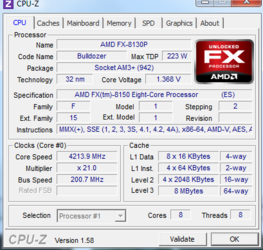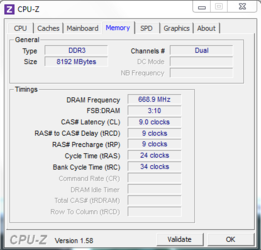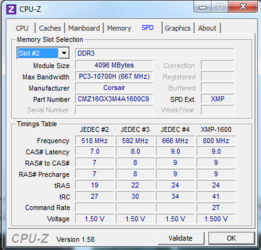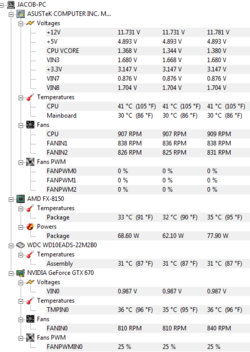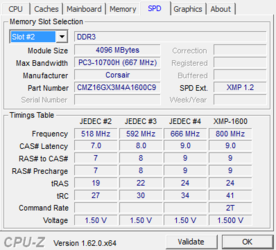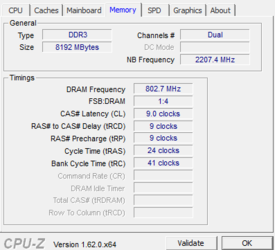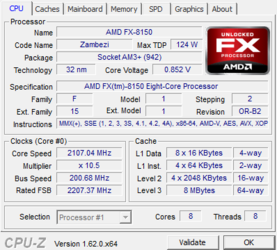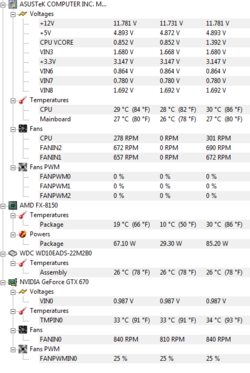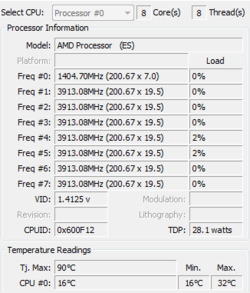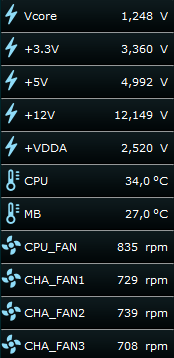Hello there
I have som problem with my amd fx-8150, it seems like everytime im going to oc, it crashes. Im not going for a sky high oc only 4.2, which the turbo can get it up to, but it's very unstable, and windows is flashing, from normal to the mode when is say you're under heavy load.
Can it be my motherboard asus m5a99x or am i wrong?
Hope some guys can help
I have som problem with my amd fx-8150, it seems like everytime im going to oc, it crashes. Im not going for a sky high oc only 4.2, which the turbo can get it up to, but it's very unstable, and windows is flashing, from normal to the mode when is say you're under heavy load.
Can it be my motherboard asus m5a99x or am i wrong?
Hope some guys can help
 to OCF.
to OCF.