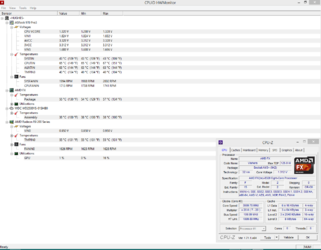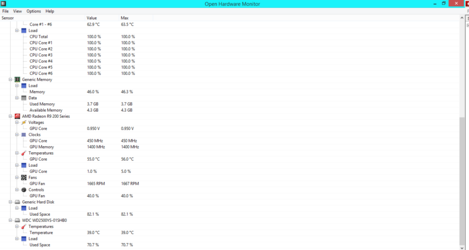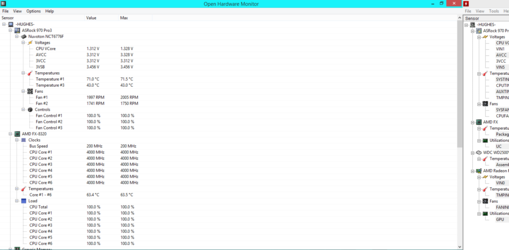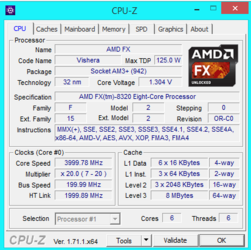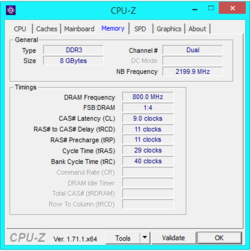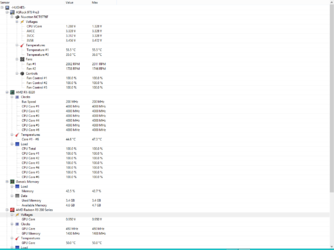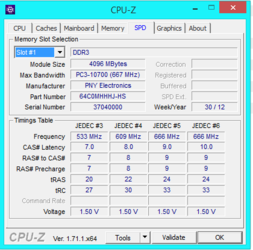- Joined
- May 20, 2014
- Location
- Chaparral, NM
- Thread Starter
- #21
Explain please. And can I make this situation better for overclocking or is it not worth it and whats causing this issue. I'm assuming its this Board of mine. I've heard good things but more bad things than good. I was thinking of getting the
Sabertooth 990fx or ASUS M5A97 LE 2.0 I heard these were good for OC.
Sabertooth 990fx or ASUS M5A97 LE 2.0 I heard these were good for OC.