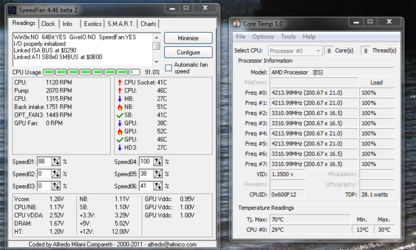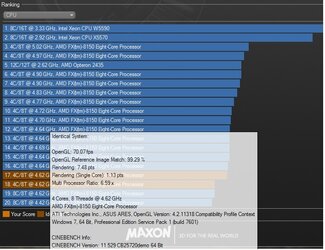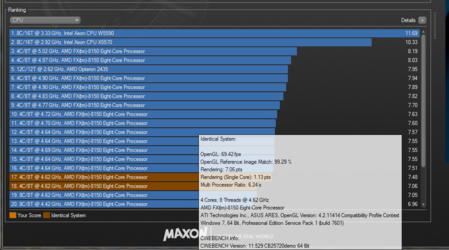Ive got some intersting findings about the FX throttling. its nothing to do with temperature it seems to be task specific. I went back to stock setting and ran small FFTs with prime 95.. immediatly within 2 seconds of starting prime, the cores were throttling. all temps were normal 33core 42socket.. I stopped benching and changed to blend. a few minutes in its starts throttling again.. temps 40core 48socket.
I swiched to cinebench. some throttling but not much. again temps normal. remeber this is at stock. it was underclocking to 3.3ghz 16.5 multi. nothing to do with heat.
From my findings ( and I am by no means an expert in this field and this is all speculation)
tasks with High FPU calculations get throttled by the cpu. I dont know why ? possibly because of the lower FPU count. Im hoping an expert can verify what im saying. here is a screenshot of what im on about.. I had been running prime95 for 15mins small ffts. the setting are slightly above stock multi 21.0 200FSB = 4200Mhz speed. voltage 1.3875v LLC full calibration.
As you can see all temps are normal but throttling is occuring ? so it cannot be temp related.
I also ran cinebench at 4.62ghz with just a multi overclock. the results were
Pass 1 with 4.6ghz via Multiplyer : 23.0 results = 7.05 points @4.62Ghz.
---------------------------------------------------------------------
For the next test I OC via FSB to 4.62 set fsb to 279 x16.5 = 4.62Ghz
Pass 2 with 4.6Ghz via FSB OC 279x16.5 results = 7.58 points @ 4.62Ghz
Even when the temps are ok the FX processor is throttling on specific tasks. which is also holding back performance on cinebench as you can see from below when compared to multi OC and FSB OC.
So its throttling seems to be task specific and the only way around it is to OC via FSB set 16.5 multi and off you go. but be warned this also increases heat from the cpu as its not throttling.
Can anyone else verify my findings ?
If you would like to - run prime small fft's. post a screenshot to see if this is affecting everyone
even @ stock.
here are the screenshots I was on about.
I swiched to cinebench. some throttling but not much. again temps normal. remeber this is at stock. it was underclocking to 3.3ghz 16.5 multi. nothing to do with heat.
From my findings ( and I am by no means an expert in this field and this is all speculation)
tasks with High FPU calculations get throttled by the cpu. I dont know why ? possibly because of the lower FPU count. Im hoping an expert can verify what im saying. here is a screenshot of what im on about.. I had been running prime95 for 15mins small ffts. the setting are slightly above stock multi 21.0 200FSB = 4200Mhz speed. voltage 1.3875v LLC full calibration.
As you can see all temps are normal but throttling is occuring ? so it cannot be temp related.
I also ran cinebench at 4.62ghz with just a multi overclock. the results were
Pass 1 with 4.6ghz via Multiplyer : 23.0 results = 7.05 points @4.62Ghz.
---------------------------------------------------------------------
For the next test I OC via FSB to 4.62 set fsb to 279 x16.5 = 4.62Ghz
Pass 2 with 4.6Ghz via FSB OC 279x16.5 results = 7.58 points @ 4.62Ghz
Even when the temps are ok the FX processor is throttling on specific tasks. which is also holding back performance on cinebench as you can see from below when compared to multi OC and FSB OC.
So its throttling seems to be task specific and the only way around it is to OC via FSB set 16.5 multi and off you go. but be warned this also increases heat from the cpu as its not throttling.
Can anyone else verify my findings ?
If you would like to - run prime small fft's. post a screenshot to see if this is affecting everyone
even @ stock.
here are the screenshots I was on about.