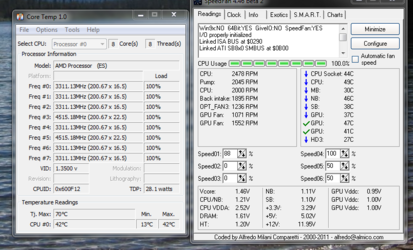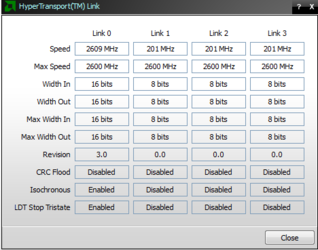- Joined
- Apr 20, 2004
- Location
- JAX, Mississauna
Aw manz come on, we all know how goot et b 2 ovuhtick wit sofwar.
"trents" been doing them newbs a huge favor by not helping when software overclock is involved.
It is getting to be a real task just to know where to put your foot when you step-forward with some of this provided software.
"trents" been doing them newbs a huge favor by not helping when software overclock is involved.
It is getting to be a real task just to know where to put your foot when you step-forward with some of this provided software.