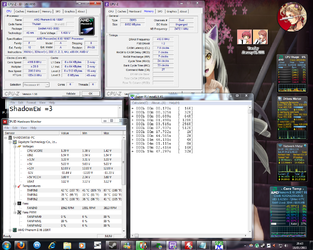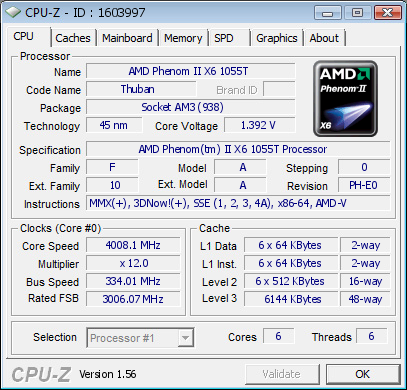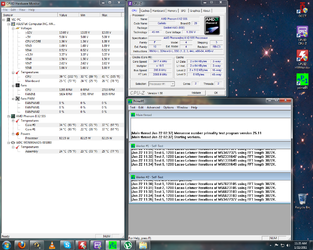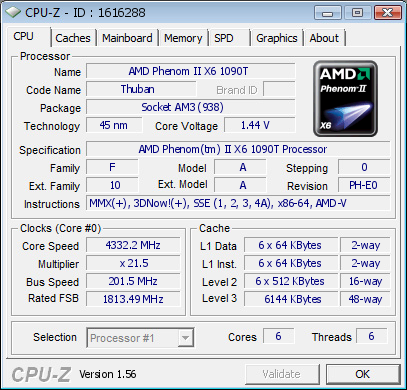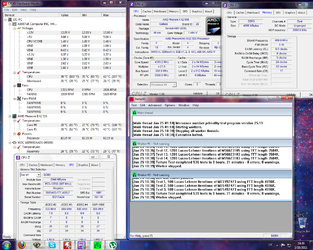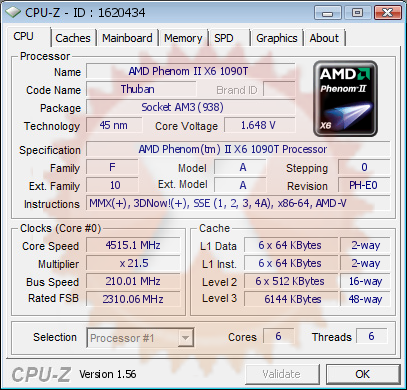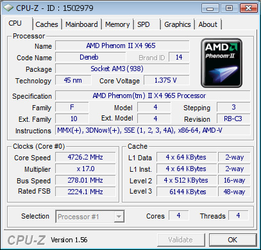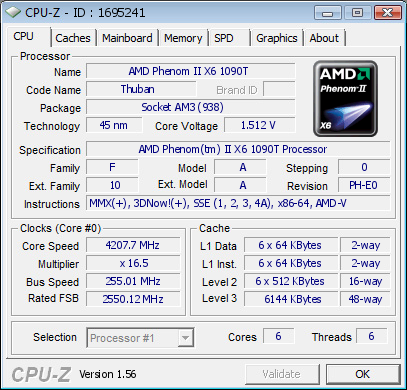QuietIce
Disabled
- Joined
- May 7, 2006
- Location
- Anywhere but there
That's good for an X4 and very good for a 920! 

Welcome to Overclockers Forums! Join us to reply in threads, receive reduced ads, and to customize your site experience!


You do understand that a high bus speed by itself doesn't do anything at all. The HTRef (bus speed in CPU-Z) doesn't carry any data so cranking it up, unless you're looking for a very specific speed combination from other components, doesn't accomplish much. It's not like it's a FSB or anything - AMD dropped that old-fashioned architecture in 2005.
12.5x240 CPU with the cpuNB at 10X, HT Link at 9X, and RAM at 667 MHz (DDR3-1333) would accomplish pretty much the same thing ...
 to OCF!
to OCF! You picked a good chip to replace your Socket A.
You picked a good chip to replace your Socket A.