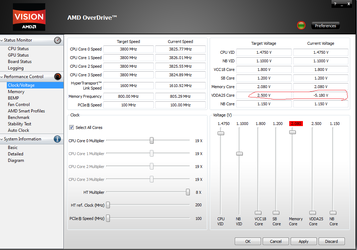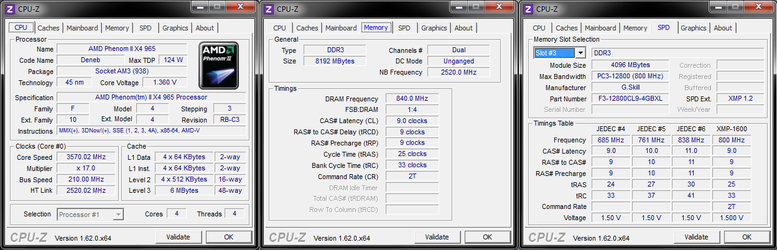So I'm not sure if it's related with my videocard, but I render videos in Sony Vegas and I got some weird Windows error when trying to render a video. It's something about running out of memory and asking if I want to close Sony Vegas. Well My RAM only shows about 3.4GB used, so I cancel it, Windows gets laggy and then my system freezes up. This is with Sony Vegas 8.1 x64 tho, so it has no GPU acceleration. I figured it had something to do with the default RAM timings or something, so I tried using a automatic profile for 1866. Didn't work. That's fine, I know automatic settings are bad to use and don't work well. So after disabling everything except APM (Gigabyte is slow on the tickets and apparently think I'm retarded because my F11 BIOS doesn't have APM but theirs does). Well, even with a vCore of about 1.488, maybe a little higher (which is higher than the default vCore my MOBO chose), it still won't boot at 3.495Ghz and 1866Mhz for RAM. Also, the RAM voltage was automatically increased from 1.50 to 1.65 with the 1866 profile. Also, I ran memtest already and it passed with no errors. I think the SonyVegas thing might be just a problem on their part, it's not completely relevant to the overclocking tho since memtest passed.
So as for the temps, my CPU idles at about 30-33C and reaches a max of 48-50C @3.9Ghz, so my temperatures are fine. My CPU HSF is the Artic Cooler Freezer 7 Pro rev 2.
If there is any other info that I can provide to help find a more stable overclock, it would be awesome and greatly appreciated. I'm not going for highest benchmark, I'd just like to stay at about the stock voltages (I'm aware they must be raised a bit for stability).
Also, I have read a few guides on how to overclock and I am not dumb (not saying any of yous said I am ). I think I either have a dud cpu that doesn't allow for much overclocking (due to the 1.47 or so default vCore the mobo set), maybe the APM setting is screwing me over, or I just need to learn some crazy stuff and increase everything together.
). I think I either have a dud cpu that doesn't allow for much overclocking (due to the 1.47 or so default vCore the mobo set), maybe the APM setting is screwing me over, or I just need to learn some crazy stuff and increase everything together.
So as for the temps, my CPU idles at about 30-33C and reaches a max of 48-50C @3.9Ghz, so my temperatures are fine. My CPU HSF is the Artic Cooler Freezer 7 Pro rev 2.
If there is any other info that I can provide to help find a more stable overclock, it would be awesome and greatly appreciated. I'm not going for highest benchmark, I'd just like to stay at about the stock voltages (I'm aware they must be raised a bit for stability).
Also, I have read a few guides on how to overclock and I am not dumb (not saying any of yous said I am
Last edited:
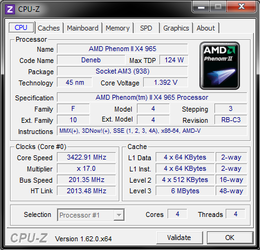
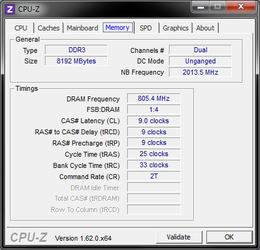
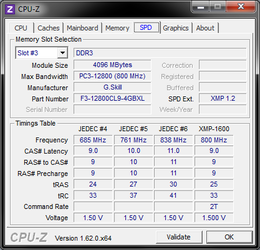
 ) just to rule it out.
) just to rule it out.