- Joined
- Jul 26, 2004
If you still have you voltage on auto take that Off , you will not get this clocks you are shooting for ( and be stable ) with Vcore on auto . Set as many Voltage as you can find
Welcome to Overclockers Forums! Join us to reply in threads, receive reduced ads, and to customize your site experience!
...The only thing that seems odd to me there is the VCore. At stock in many cases people can run between 1.37 and 1.4V and be stable(2+ hours of prime95 blend test, etc.).

Balyn, no offense taken, just understand that this post usually isn't the only one where people are helping others. Speaking for myself, I am usually helping more than one person at a time. Each person has different specs on there system, it gets confusing who has what in there pc and tiresome to look back at the OP 1st post to see them. Therefore, it is considered a courtesy to the members helping you, to have the specs in your signature. Also to have your pics uploaded on the forum, helps others in the future, because they will become dead links eventually, if they are not uploaded.No offense in any way or so, but I don't see how it could be hard clicking on a link or even ask me for further PC speccs than I've already mentioned
But sure, It's fixed.
Fair enough. I did what you said and I now doing a stability test at 17.5/200 with 1.368 vcore
. How long should I be stressing before raising the multiplier?
A question here though:
I'm currently running 3,6GHz with sub 1,40 Vcore, but if I start getting Bluescreens at let's say 18,5, should I increase the Vcore then?
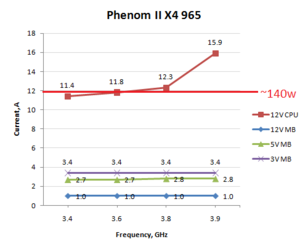
Certainly up the voltage a bit. Here is a picture from Xbit with a small edit from me.
View attachment 121884
That curved red line is representing power draw as they OC'd a C3 965. The first 3 data points are with 1.4V then 1.5V at 3.9GHz. I added the flat line which is approximately 140w and exceeding that by much can cause issues with your motherboard. Issues such as throttling the processor to a low frequency or responding in a way that causes a bluescreen to protect itself.