- Joined
- Jul 23, 2013
- Location
- Texas
Just looking for some feedback or criticism here guys, this is the first overclock I've ever done.
Programs Used: CPU-Z, CoreTemp, Prime95, AMD Overdrive
Hardware Used: ASRock 970 X4//AMD Phenom II X4 965//Cooler Master Hyper 212 Evo//MSI Twin Frozr III HD7850//Corsair Vengeance 8GB DDR3//WD VelociRaptor 10KRPM 500GB HDD// SilverStone Strider 80+ Bronze 500W//4x 120mm Fans//1x 160mm Fan
Screenshots of results:

http://tinypic.com/r/dxfdpl/5 -Just before ending Prime95
http://tinypic.com/r/xoh8c2/5 -After ending Prime95
http://tinypic.com/r/i79bhc/5 -Screenshot of CPU-Z, Coretemp, & Overdrive
http://tinypic.com/r/dwazqo/5 -Prime95 results
Programs Used: CPU-Z, CoreTemp, Prime95, AMD Overdrive
Hardware Used: ASRock 970 X4//AMD Phenom II X4 965//Cooler Master Hyper 212 Evo//MSI Twin Frozr III HD7850//Corsair Vengeance 8GB DDR3//WD VelociRaptor 10KRPM 500GB HDD// SilverStone Strider 80+ Bronze 500W//4x 120mm Fans//1x 160mm Fan
Screenshots of results:
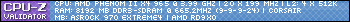
http://tinypic.com/r/dxfdpl/5 -Just before ending Prime95
http://tinypic.com/r/xoh8c2/5 -After ending Prime95
http://tinypic.com/r/i79bhc/5 -Screenshot of CPU-Z, Coretemp, & Overdrive
http://tinypic.com/r/dwazqo/5 -Prime95 results